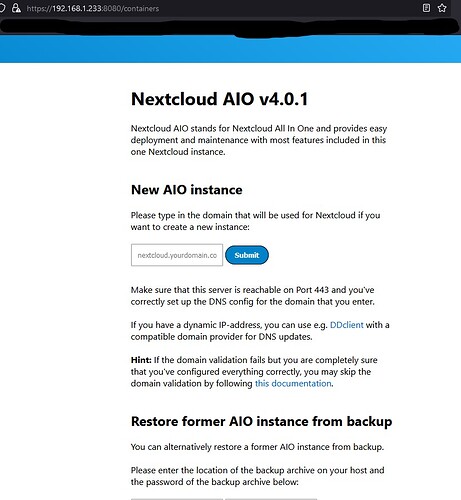Hello,
Sorry for the noob question, but what should I do in order to finish the setup of NC? I have installed as a docker container. When I go to its local address on https://localip:8080 I have to add a domain. I am not sure how to configure the domain. I have a duckdns domain and can do port forwarding. However I am not sure what should I configure and how.
I am not sure if this is a blocker, but I have already forwarded port 443 to another computer.
Here are the error logs:
[Sun Jan 01 21:35:19.676281 2023] [php:notice] [pid 338] [client 127.0.0.1:42090] The response of the connection attempt to "http://xxx.duckdns.org:443" was: , referer: https://192.168.1.233:8080/containers
[Sun Jan 01 21:35:19.676341 2023] [php:notice] [pid 338] [client 127.0.0.1:42090] Expected was: a4e24434a9a258fb52ee07848be78b7c3f216b2d443a8884, referer: https://192.168.1.233:8080/containers
[Sun Jan 01 21:35:19.676355 2023] [php:notice] [pid 338] [client 127.0.0.1:42090] The error message was: Empty reply from server, referer: https://192.168.1.233:8080/containers
Any help would be appreciated.
Thank you.