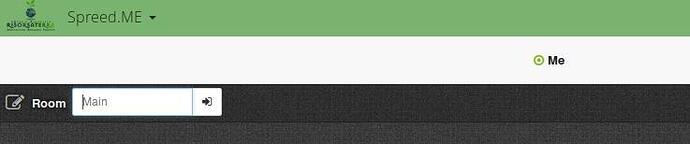Hi,
this is what I can see in the console:
Connector on connection open. app.js:219:1125
OC: selfReceived Object { Type: “Self”, Id: “fwpTiJ2tf8LCRdpy5Zo3_EM0hDQT-CCoAhS…”, Sid: “TqfBhmWb7ZB0YWmEL559xPeLk6vXvi66”, Userid: “”, Suserid: “”, Token: “MTQ4MjQ4MDk1OXxzVlVTVzlZcEZTbHFJRUx…”, Version: “0.28.1”, ApiVersion: 1.4, Turn: Object, Stun: Array[0] } owncloud.js:86:3
Using resurrection shrine Object { status: “waiting”, id: “fwpTiJ2tf8LCRdpy5Zo3_EM0hDQT-CCoAhS…” }
This is the configuration of webrtc server:
; Minimal Spreed WebRTC configuration for Nextcloud
[http]
listen = 127.0.0.1:8080
basePath = /webrtc/
root = /usr/share/spreed-webrtc-server/www
[app]
sessionSecret = a205b15341564f6f005d4d971ddc808bd9fe6b0cbee1f29d3d36835616148f12
encryptionSecret = 2ca6d3eead1b4033d4ddbc31b0435c176fd12bb45ddae58b89c1d6a23b7883e5
authorizeRoomJoin = true
#authorizeRoomCreation = true
#globalRoom = global
#defaultRoomEnabled = true
serverToken = fb06583a0ffe7953d0ca4553329be2dbf445521e2bb4a1bc3fec68959daee9b8
serverRealm = local
extra = /var/www/html/nextcloud/apps/spreedme/extra
plugin = extra/static/owncloud.js
[users]
enabled = true
mode = sharedsecret
sharedsecret_secret = 82eb61d2b5f3a54e5ee1619cca016f9b81004876f9ad26342d52dc10466e34e5
This is the Apache configuration of nextcloud:
ServerAdmin webmaster
ServerName rt.micromegastudio.com
DocumentRoot /var/www/html
<Directory /var/www/html/>
Options +FollowSymlinks
AllowOverride All
<IfModule mod_dav.c>
Dav off
</IfModule>
SetEnv HOME /var/www/html
SetEnv HTTP_HOME /var/www/html
</Directory>
<IfModule mod_headers.c>
Header always set Strict-Transport-Security "max-age=15768000; preload"
</IfModule>
SSLEngine on
SSLCertificateFile /etc/letsencrypt/live/rt.micromegastudio.com/fullchain.pem
SSLCertificateKeyFile /etc/letsencrypt/live/rt.micromegastudio.com/privkey.pem
# Spreed WebRTC config (must be in same vhost)
<Location /webrtc>
ProxyPass http://127.0.0.1:8080/webrtc
ProxyPassReverse /webrtc
</Location>
<Location /webrtc/ws>
ProxyPass ws://127.0.0.1:8080/webrtc/ws
</Location>
ProxyVia On
ProxyPreserveHost On
RequestHeader set X-Forwarded-Proto 'https' env=HTTPS
This is the configuration of spreed.me APP:
the content of the file config.php in /var/www/html/nextcloud/apps/spreedme/config/config.php is this:
namespace OCA\SpreedME\Config;
class Config {
// Domain of your Spreed WebRTC server (including protocol and optional port number), examples:
//const SPREED_WEBRTC_ORIGIN = 'https://mynextcloudserver.com';
//const SPREED_WEBRTC_ORIGIN = 'https://webrtc.mynextcloudserver.com:8080';
// If this is empty or only includes a port (e.g. :8080), host will automatically be determined (current host)
const SPREED_WEBRTC_ORIGIN = '';
// This has to be the same `basePath`
// you already set in the [http] section of the `server.conf` file from Spreed WebRTC server
const SPREED_WEBRTC_BASEPATH = '/webrtc/';
// This has to be the same `sharedsecret_secret` (64-character HEX string)
// you already set in the [users] section of the `server.conf` file from Spreed WebRTC server
const SPREED_WEBRTC_SHAREDSECRET = '82eb61d2b5f3a54e5ee1619cca016f9b81004876f9ad26342d52dc10466e34e5';
// Set to true if at least one another Nextcloud instance uses the same Spreed WebRTC server
const SPREED_WEBRTC_IS_SHARED_INSTANCE = false;
// Set to true if you want to allow access to this app + spreed-webrtc for non-registered users who received a temporary password by an Nextcloud admin.
// You can generate such a temporary password at: /index.php/apps/spreedme/admin/tp (Nextcloud admin user account required)
const OWNCLOUD_TEMPORARY_PASSWORD_LOGIN_ENABLED = yes;
// If 'OWNCLOUD_TEMPORARY_PASSWORD_LOGIN_ENABLED' is set to true, you also have to provide a signing key here (64-character HEX string)
// Generate it using `xxd -ps -l 32 -c 32 /dev/random` (better) or `openssl rand -hex 32`
const OWNCLOUD_TEMPORARY_PASSWORD_SIGNING_KEY = '7fbbfc053b72a8aa6141bfbb90c628ef4b07ee884384d1d495fe3768caf0919d';
private function __construct() {
}
}
The content of /var/www/html/nextcloud/apps/spreedme/extra/static/config/OwnCloudConfig.js is this:
(function(window) {
var OwnCloudConfig = function() {
return {
// Domain of your Nextcloud server (including protocol and optional port number), examples:
//OWNCLOUD_ORIGIN: 'https://mynextcloudserver.com',
//OWNCLOUD_ORIGIN: 'https://nextcloud.myserver.com:8443',
// If this is empty or only includes a port (e.g. :8443), host will automatically be determined (current host)
OWNCLOUD_ORIGIN: 'https://rt.micromegastudio.com/nextcloud',
};
};
if (typeof define === "function" && define.amd) {
define(OwnCloudConfig);
} else {
window.OwnCloudConfig = OwnCloudConfig();
}
})(window);
Thank and regards
Fiorenza