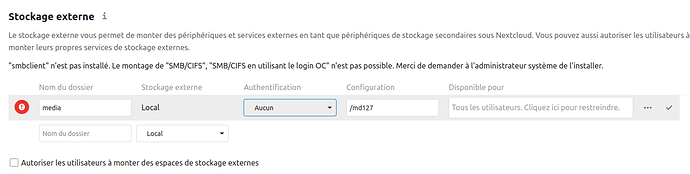Hi all,
Currently I am trying to migrate to docker, the issue that I have now : I cannot connect to local storage through external storage :
This is my docker file :
GNU nano 4.8 docker-compose.yml
version: '3'
volumes:
nextcloud:
db:
services:
db:
image: mariadb
restart: always
command: --transaction-isolation=READ-COMMITTED --binlog-format=ROW --innodb-file-per-table=1 --skip-innodb-read-only-compressed
volumes:
- db:/var/lib/mysql
environment:
- MYSQL_ROOT_PASSWORD=somerootpassword
- MYSQL_PASSWORD=somemysqlpassword
- MYSQL_DATABASE=db
- MYSQL_USER=mysqluser
redis:
image: redis
restart: always
command: redis-server --requirepass someredispassword
app:
image: nextcloud
restart: always
ports:
- 8888:80
links:
- db
- redis
volumes:
- nextcloud/:/var/www/html
- /md127/nextcloud-data/:/var/www/html/data
environment:
- MYSQL_PASSWORD=somemysqlpassword
- MYSQL_DATABASE=db
- MYSQL_USER=mysqluser
- MYSQL_HOST=db
- REDIS_HOST_PASSWORD=someredispassword
depends_on:
- db
- redis
Let me explain the architecture, I have 3 hdd :
- Which is the root of the server, including nginx, ubuntu and tralala
- md127 is a hdd where is store media + the volume for nextcloud
- md0 is a operational hdd, where is store docker files, … and where I am launching the docker-compose behind.
But I cannot link /md127 as external storage neither a folder inside. An other information : www-data is the group owner of /md127
Any idea ?