Support intro
Sorry to hear you’re facing problems 
help.nextcloud.com is for home/non-enterprise users. If you’re running a business, paid support can be accessed via portal.nextcloud.com where we can ensure your business keeps running smoothly.
In order to help you as quickly as possible, before clicking Create Topic please provide as much of the below as you can. Feel free to use a pastebin service for logs, otherwise either indent short log examples with four spaces:
example
Or for longer, use three backticks above and below the code snippet:
longer
example
here
Some or all of the below information will be requested if it isn’t supplied; for fastest response please provide as much as you can 
Nextcloud version (eg, 20.0.5): Nextcloudpi v. 1.46.7
Operating system and version (eg, Ubuntu 20.04): Debian 10
Apache or nginx version (eg, Apache 2.4.25): Apache 2.4.38
PHP version (eg, 7.4): 7.3.31
The issue you are facing:
I have installed nextcloud properly on my RPi 4 by using the official nextcloud image. After setting up the cloud, I decided to open a Upnp port to use my cloud when I’m not in my LAN. Thus, I gave my pi the necessary permission at my router.
So far so good.
If I smash both https://192.168.xxx.130:4443 or http://192.168.xxx.130:4443 in my browser window, my panel will start loading for ages. It will not stop loading and as a consequence i can’t access all settings.
What I can access is:
- the wizard on the top right corner
- the link to the GitHub repository
What I see:
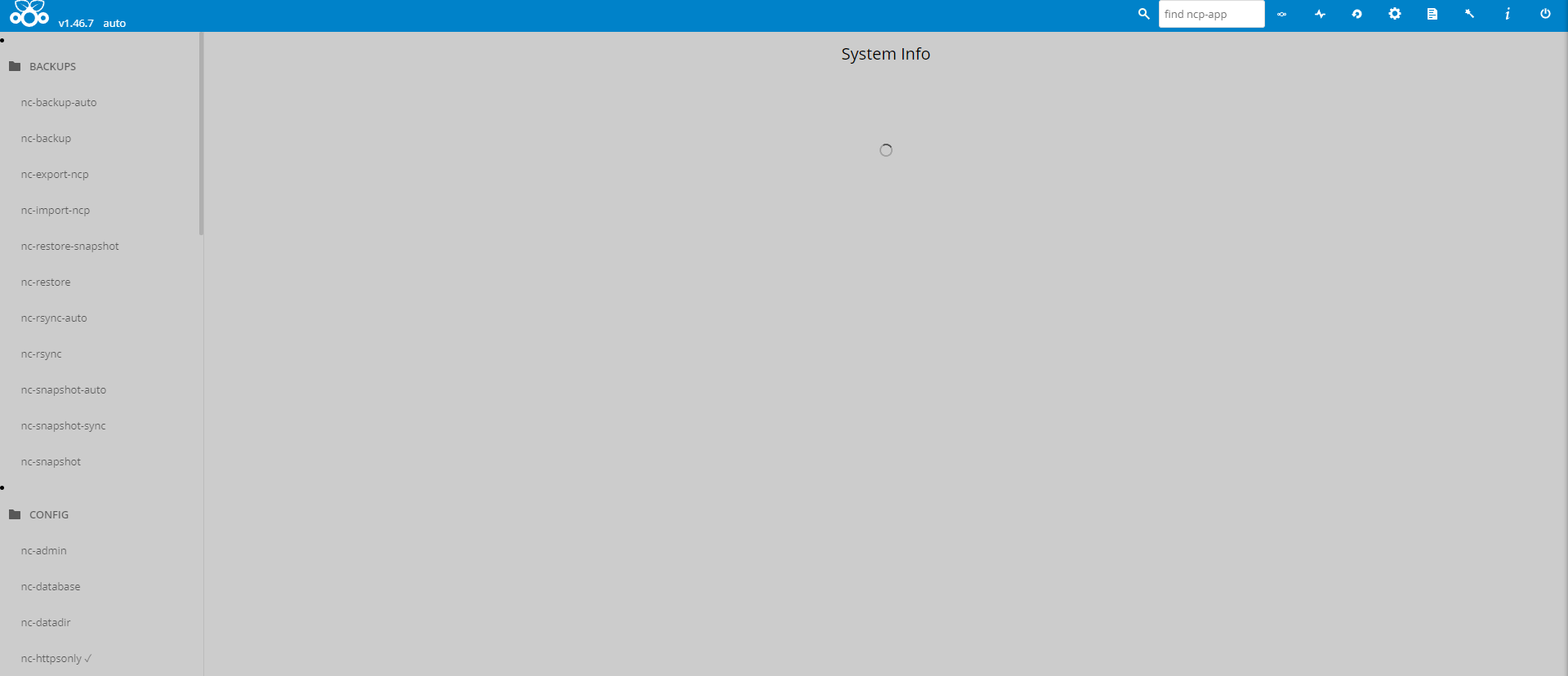
I have used SSH to connect with the Rpi in order to enable and disable the firewall, to remove and add the port 4443 to add the listed IP addresses and finally I tried to find the bug in the apache settings.
Is this the first time you’ve seen this error? (Y/N):
Yes
Steps to replicate it:
- Set up NCP
- Enable Upnp on the router for the RPI
- Reload the page
The output of your Nextcloud log in Admin > Logging:
There's no error (unfortunately)
The output of your config.php file in /path/to/nextcloud (make sure you remove any identifiable information!):
<?php
$CONFIG = array (
'passwordsalt' => 'this is a secret I guess',
'secret' => 'this too',
'trusted_domains' =>
array (
0 => 'localhost',
22 => '192.XXX.XXX.130', //My rpi IP
11 => 'my public IP from router',
1 => '192.XXX.XXX.130', //Also RPI IP Idk why it's twice listed
3 => 'nextcloudpi',
20 => 'cloud.XXXX.tk', //My subdomain for my cloud (Its a free one)
21 => 'uni.XXXXXX.tk', //also a subdomain
14 => 'nextcloudpi',
),
'datadirectory' => '/media/USBdrive/ncdata',
'dbtype' => 'mysql',
'version' => '22.2.2.0',
'overwrite.cli.url' => 'https://nextcloudpi/',
'dbname' => 'nextcloud',
'dbhost' => 'localhost',
'dbport' => '',
'dbtableprefix' => 'oc_',
'mysql.utf8mb4' => true,
'dbuser' => 'ncadmin',
'dbpassword' => 'I guess this is private too',
'installed' => true,
'instanceid' => 'ocpe8kxr2xem',
'memcache.local' => '\\OC\\Memcache\\Redis',
array (
'host' => '/var/run/redis/redis.sock',
'port' => 0,
'timeout' => 0.0,
'password' => 'Also private I guess',
),
'tempdirectory' => '/media/USBdrive/ncdata/tmp',
'mail_smtpmode' => 'sendmail',
'mail_from_address' => 'admin',
'mail_domain' => 'Private Domane',
'preview_max_x' => '2048',
'preview_max_y' => '2048',
'jpeg_quality' => '60',
'overwriteprotocol' => 'https',
'trusted_proxies' =>
array (
11 => '127.0.0.1',
12 => '::1',
13 => 'nextcloudpi',
14 => '192.XXX.XXX.130', //again RPI
),
'loglevel' => '2',
'log_type' => 'file',
'htaccess.RewriteBase' => '/',
'maintenance' => false,
'logfile' => '/media/USBdrive/ncdata/nextcloud.log',
'theme' => '',
'mail_sendmailmode' => 'smtp',
'mail_smtphost' => 'mail.sna',
'mail_smtpauthtype' => 'PLAIN',
'mail_smtpsecure' => 'ssl',
'app_install_overwrite' =>
array (
0 => 'files_external_onedrive',
),
);
The output of your Apache system log in /var/log/____: I think it is the error.log. If I’m wrong please let me know
[Sun Jan 02 00:00:02.152265 2022] [ssl:warn] [pid 2317:tid 548193666432] AH0190$
[Sun Jan 02 00:00:02.152559 2022] [ssl:error] [pid 2317:tid 548193666432] AH022$
[Sun Jan 02 00:00:02.152589 2022] [ssl:error] [pid 2317:tid 548193666432] AH026$
[Sun Jan 02 00:00:02.153778 2022] [mpm_event:notice] [pid 2317:tid 548193666432$
[Sun Jan 02 00:00:02.153819 2022] [core:notice] [pid 2317:tid 548193666432] AH0$
[Sun Jan 02 12:00:10.462442 2022] [authnz_external:error] [pid 17287:tid 547898$
[Sun Jan 02 12:00:10.462657 2022] [auth_basic:error] [pid 17287:tid 54789872883$
[Sun Jan 02 13:03:56.115339 2022] [mpm_event:notice] [pid 2317:tid 548193666432$
[Sun Jan 02 13:03:56.149048 2022] [ssl:warn] [pid 2317:tid 548193666432] AH0190$
[Sun Jan 02 13:03:56.149212 2022] [ssl:error] [pid 2317:tid 548193666432] AH022$
[Sun Jan 02 13:03:56.149231 2022] [ssl:error] [pid 2317:tid 548193666432] AH026$
[Sun Jan 02 13:03:56.150220 2022] [mpm_event:notice] [pid 2317:tid 548193666432$
[Sun Jan 02 13:03:56.150246 2022] [core:notice] [pid 2317:tid 548193666432] AH0$
[Sun Jan 02 13:05:03.794854 2022] [proxy_fcgi:error] [pid 13722:tid 54789031155$
[Sun Jan 02 13:05:52.214272 2022] [proxy_fcgi:error] [pid 13722:tid 54789031155$
[Sun Jan 02 13:05:52.214701 2022] [proxy_fcgi:error] [pid 13722:tid 54789031155$
[Sun Jan 02 13:05:52.214747 2022] [proxy_fcgi:error] [pid 13722:tid 54789031155$
[Sun Jan 02 13:05:52.214813 2022] [proxy_fcgi:error] [pid 13722:tid 54789031155$
[Sun Jan 02 13:06:24.935054 2022] [proxy_fcgi:error] [pid 13722:tid 54789031155$
Thanks for helping!
Cheers and happy new year