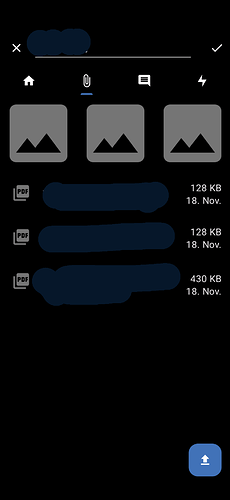Hello Nextcloud community.After deleting image files in the deck folder, cover images are still shown as generic thumbnails under attachments and as blank space on cards, when enabling cover images. Deleting the files from the recycling bin doesn’t help.
Removing the attachment in the card with the nextcloud app on windows removes the cover image and the thumbnail. How can I remove the thumbnails?
Hello there ![]()
Sorry, but your request is quite confusing. What is the “nextcloud app on windows”? Do you mean the Web UI of the Deck server app? Or the natuve Nextcloud windows synchronization client?
Then you wrote:
Removing the attachment […] removes […] the thumbnail. How can I remove the thumbnails?
Err… this does not make any sense to me.
Can you please write down exact steps to reproduce, ideally with screenshots, so we can understand what you did and what you tried?
Hello and thanks for the reply. Sorry for not being able to express myself clearer, I’ll try again:
If I add a image file as an attachment to a card, it appears as a cover on the card (which is a great feature by the way). If I remove the attachment from the card using the windows nextcloud deck web interface the cover images is also gone.
But if I delete the attached image from the deck folder in my nextcloud files there is a generic thumbnail shown in the attachment section of the card in the android app and a blank space where the cover image was on the card. If I clear the storage of the app via app settings the thumbnail is gone.
So I have to remeber to not delete a image file from the deck folder, but to just remove the attachment from the card. No big deal, but I am looking forward to a better solution than clearing the cache, if I accidently do.
By the way, thanks to all contributers of the app and thanks to the nextcloud community as a whole.
Thanks for the clarification. I opened an issue in our repository and we will check what’s causing the problem. At the moment I suspect this to be a bug in the Deck server app, but I will verify that before moving the issue there.
Update: It is a bug of the server app. More information and workarounds here:
https://github.com/stefan-niedermann/nextcloud-deck/issues/1405#issuecomment-1411682050