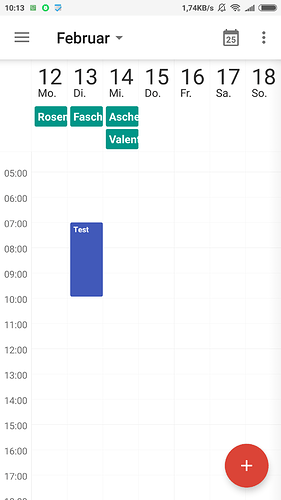I’ve been using owncloud/nextcloud for a few years for personal use, but am now introducing it to a non-profit organization with which I work. So it is only recently that I have noticed the Calendar timezone controversy. I’ve read as many threads and messages as I can find, going back years, regarding the timezone of events, but still don’t understand exactly what’s going on.
The start and end times for any event that I create, whether it be in the web interface or via synchronization from a desktop calendar, shows start and end times on the calendar in UTC.
New events entered into the web interface default to UTC for start/end times. I can change that, although I have to do it individually for both start and end times and for each event (why can’t I have a configurable default for that?). But no matter what timezone I choose, the event shows in the calendar as UTC. The details of the event show the correct timezone, but it displays in the calendar as UTC… so an 8am start (America/Vancouver) shows on the calendar as a 4pm start.
The same thing happens with events created from my synchronized desktop calendar: the event details are correct, but it shows on the calendar with UTC start and end times.
I can set the timezone to none/floating and that “solves” the problem, in that the event details and the calendar display will show the same times, but it’s a hassle to have to change the timezone for every event.
In Oct, 2016, Calendar app developer georgehrke said (Two different times in administration - #9 by georgehrke):
Generally speaking the calendar has absolutely nothing to do with the user’s timezone in Nextcloud nor the instance timezone set in the config.php.
The timezone used to display events is always determined when you open the calendar app in your web browser and is not stored on the server.
…but I really have no clue what that means.
I’ve seen references to configuration settings for calendar timezones being deliberately removed from the code, but the explanations for that are too obscure.
Can anyone help me to figure out why I can’t have calendar events display in the calendar with start and end times in the timezone of my choosing?