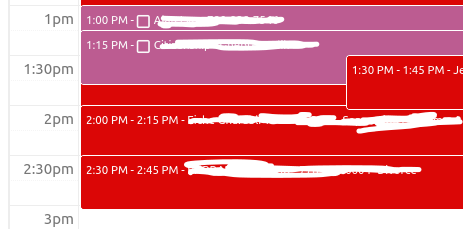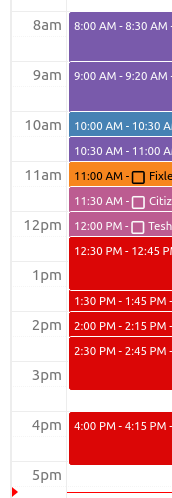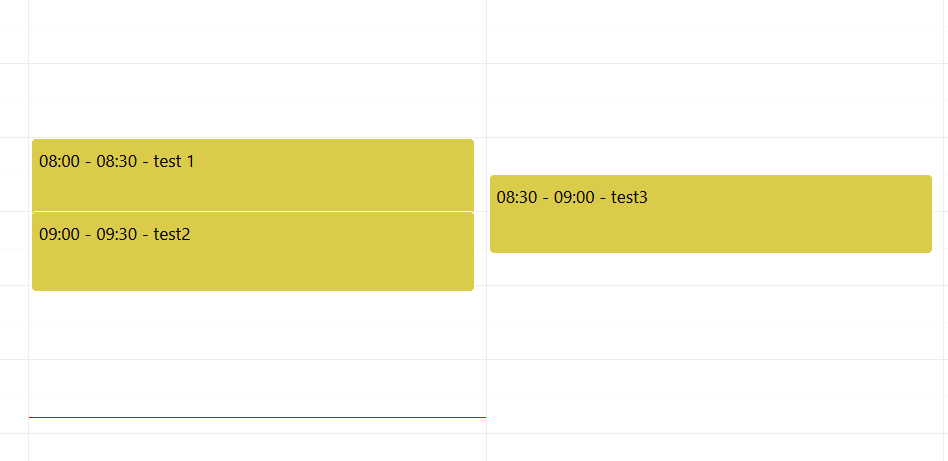Hello,
I have two instances of Nextcloud, one at my office as version 21.0.4 installed on Ubuntu Server 18.04 in a VM inside of XCP-NG, and Calendar version 2.3.2.
In the calendar, where an event is in the calendar set for 15 minutes, it shows as a 30 minute event. The 30 minute event is displayed as 30 or 45 minutes.
I have tried using the time increment setting to 15 and 30 minutes. When it is set to 15 minute time increments, 15 minute events show up as 30 minutes, and 30 minute events show up as 30 or 45 minutes.
When the time increment is set to 30 minutes, the same results occur. Some 30 minute events will appear as one hour in this setting.
Occasionally, when an event is immediately before or after another, the earlier event will actually be correctly displayed, and the following event will not. When there are multiple events (deck tasks and calendar events overlapping) then some are incorrect and some are correct.
I tested this on both displayed on Firefox 91.0.2 or Chrome 92.0.4515.159.
I have my calendars synchronizing on Thunderbird 78.11.0, where the events are shown correctly, as in a 15 minute event is displayed as 15 minutes, and so on.
I’m not at home or I’d provide those versions, as that install displays all appointments correctly. Similar back end - installed on Ubuntu Server 18.04 in XCP-NG VM.
Any ideas or suggestions as to what I can do to have the calendar display events correctly?
Thank you all for your help.
Here’s a few screen shots where you can see, in day and week view, how the times are off: