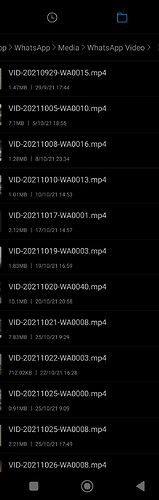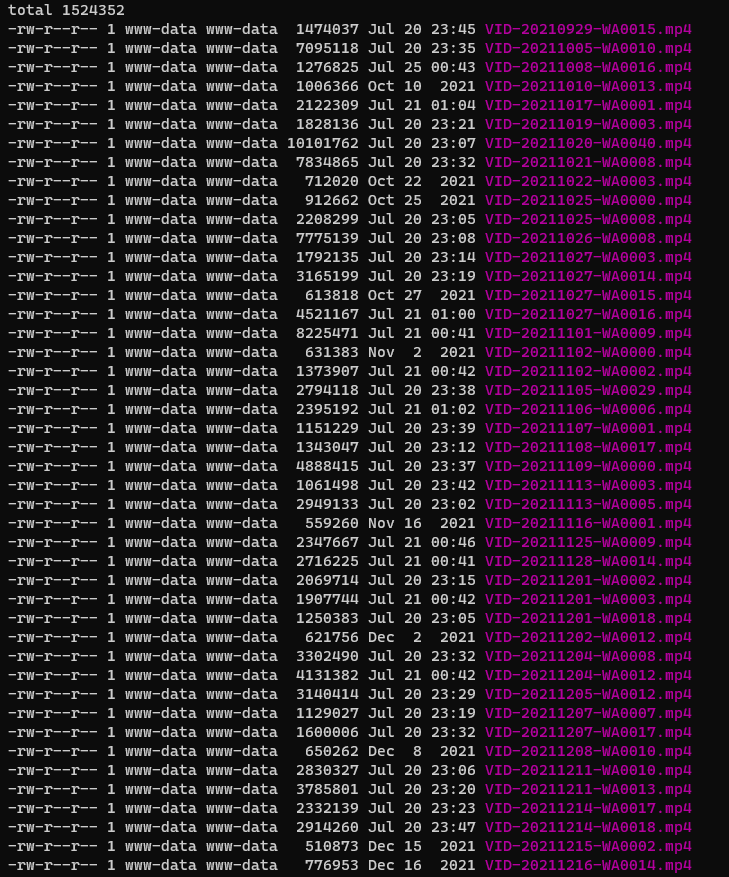Hi,
I noticed that uploading files on Android NC client it updates the file with the upload date but in others it keeps the phone’s original creation date.
Now, the Nextcloud data dir, where you can see it randomly saves the real timestamp, while otherwise modifies to the upload (to NC) date (Jul20-21)
I can understand it changes every date to upload date, or that it saves original creation date. But what is really weird is the fact that it gets (apparently) absolutely random.
Versions:
Anyone is able to shed some light on this?
Thanks in advance!
Just saw this bug,
opened 08:45PM - 30 Jun 21 UTC
closed 02:41PM - 03 Mar 22 UTC
bug
### Steps to reproduce
1. Create a folder [p][sd]
2. Add the folder to auto-up… load [pA] – linking it to a new/empty folder
-- WLAN only; Upload existing files as well (though, there are no as of now); use Subfolders; Keep original files (can't change that option as the folder is read-only – intended); Ask when duplicated/conflict
3. Place some files like images in it [p][sd]; Filesize: Vary between some KB and some MB.
4. Place some folders with files in the [p][sd]
4. Wait for the auto-upload
5. Check the folder, do they exist? [s] {more in 'Actual behavior'}
6. Compare the timestamps of your files [s] [p] [pA] {more in 'Actual behavior'}
Legend / where was the action taken:
[p] = phone
[pA] = phone, but action taken within the nextcloud app
[s] = server (acced through browser)
[sd] = sd-card
[in] = intern device storage
### Expected behavior
- Folders per year and month should be created. Within these, the sub-folders should be visible
- All timestamps should be correct
### Actual behavior
{continuation of 5 & 6}
- The folders were created correctly
- The timestamps are broken
In detail (example):
test-folder/2014/12
→ files were created 2 minutes ago… sure
→ Notable: A file with 1.1MB was created 2 minutes ago, but a file with 946KB was created 7 years ago
All files below 1MB had correct timestamps; files above had not. (A guess: Are large files split in a certain way, that they lose the timestamp while uploading?)
App/Server(Browser) show the same (incorrect) timestamps^.
Files on the sd-card are untouched, hence still correct.
### Environment data
Android version: 9
Device model: H313
Stock or customized system: stock
Nextcloud app version: 3.16
Nextcloud server version: 21.0.1
Reverse proxy: no
### Logs
#### Web server error log
No new error-logs around/after testing.
#### Nextcloud log (data/nextcloud.log)
Needed?
edit.: Forgot to upload the screenshot I made from one of the folders
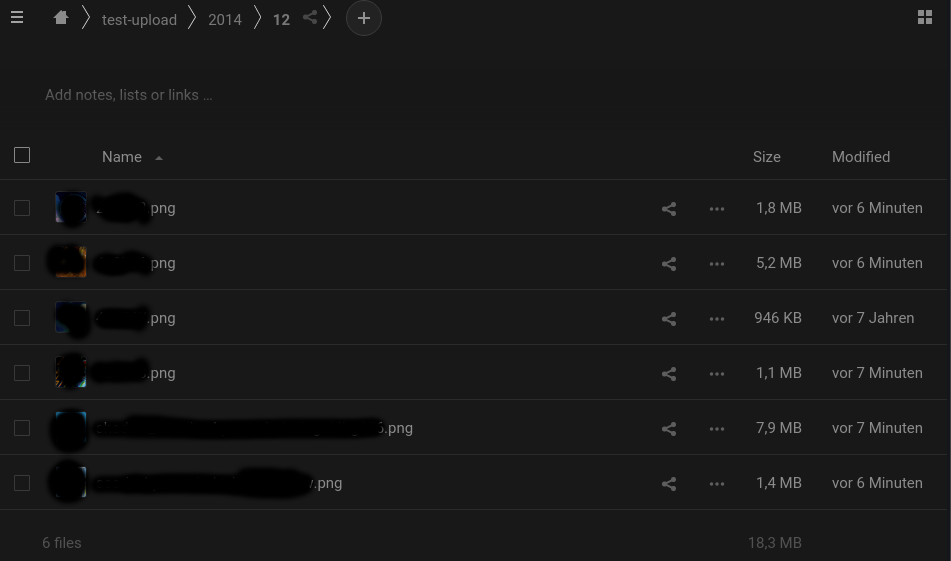
which seems pretty similar to my issue, as files that keep date are small ones…
nextcloud:master ← nextcloud:creationTime
opened 10:24AM - 24 Feb 22 UTC
Lib is https://github.com/nextcloud/android-library/pull/827
Signed-off-by: t… obiasKaminsky <tobias@kaminsky.me>
<!--
TESTING
Writing tests is very important. Please try to write some tests for your PR.
If you need help, please do not hesitate to ask in this PR for help.
Unit tests: https://github.com/nextcloud/android/blob/master/CONTRIBUTING.md#unit-tests
Instrumented tests: https://github.com/nextcloud/android/blob/master/CONTRIBUTING.md#instrumented-tests
UI tests: https://github.com/nextcloud/android/blob/master/CONTRIBUTING.md#ui-tests
-->
- [x] Tests written, or not not needed
Am I reading it bad, or it was supposed to be fixed on 3.20.0 Android App? If that’s the case, it seems that 3.20.3 faced a regression…
Best regards,