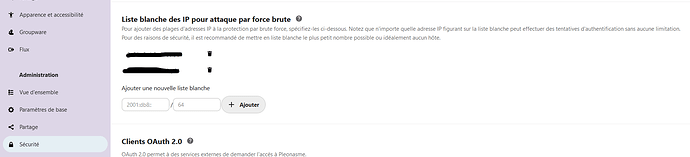I currently have Nextcloud 24.0.7 and the Admin Overview screen advises that Nextcloud 25 is available, but that ‘Brute-force settings’ is missing a compatible version.
I’m keen to upgrade to NC25, but concerned that Brute-force would stop working.
Should I just wait for Brute-force to catch up? Or is the compatibility message a ‘non-issue’?
In my installation, 25.0.1, this app seems to work perfectly, and no update is required in the admin panel, it’s active and fonctionnal :
Damn. Nextcloud has crashed. Completely. 
Do you mean in the browser? Mine did the same and I had to do/complete the upgrade from the command line.
sudo -u nextcloud php8.0 /var/www//nextcloud/occ status
sudo -u nextcloud php8.0 /var/www//nextcloud/occ upgrade
sudo -u nextcloud php8.0 /var/www//nextcloud/occ db:add-missing-indices
Adjust php version and occ path as required.
Fantastic! Seems to have fixed everything.
For the record (in case somebody else has a similar problem), here are the outputs from the commands suggested by @mjtbrady. Note that I had to modify the commands to suit my instance and to replace ‘//’ with ‘/’ (which was probably a typo).
sudo -u www-data php7.4 /var/www/nextcloud/occ status
Nextcloud or one of the apps require upgrade - only a limited number of commands are available
You may use your browser or the occ upgrade command to do the upgrade
- installed: true
- version: 25.0.1.1
- versionstring: 25.0.1
- edition:
- maintenance: false
- needsDbUpgrade: true
- productname: Nextcloud
- extendedSupport: false
sudo -u www-data php7.4 /var/www/nextcloud/occ upgrade
Nextcloud or one of the apps require upgrade - only a limited number of commands are available
You may use your browser or the occ upgrade command to do the upgrade
Setting log level to debug
Turned on maintenance mode
Updating database schema
Updated database
Disabled incompatible app: accessibility
Disabled incompatible app: calendar
Disabled incompatible app: files_videoplayer
Disabled incompatible app: recognize
Disabled incompatible app: richdocuments
Disabled incompatible app: spreed
Updating …
Updated to 1.15.0
… [Lots more app updates] …
Updating …
Fix broken values of calendar objects
Done
0/0 [->--------------------------] 0%
Clean up old calendar subscriptions from deleted users that were not cleaned-up
Done
0/0 [----->----------------------] 0%
Updated to 1.24.0
… [Lots more app updates] …
Updating …
Migrate old user accessibility config
Done
2/2 [============================] 100%
Cleanup old theming cache
Starting …
0/2 [>---------------------------] 0%Repair warning: Failed to delete folder: “10”, error: An exception occurred while executing a query: SQLSTATE[42S02]: Base table or view not found: 1146 Table ‘stratus_db.oc_photos_albums’ doesn’t exist
Done
2/2 [============================] 100%
Updated to 2.0.1
… [Lots more app updates] …
sudo -u www-data php7.4 /var/www/nextcloud/occ db:add-missing-indices
Check indices of the share table.
Check indices of the filecache table.
Check indices of the twofactor_providers table.
Check indices of the login_flow_v2 table.
Check indices of the whats_new table.
Check indices of the cards table.
Check indices of the cards_properties table.
Check indices of the calendarobjects_props table.
Check indices of the schedulingobjects table.
Check indices of the oc_properties table.
Check indices of the oc_jobs table.
Check indices of the oc_direct_edit table.
Check indices of the oc_preferences table.
Adding preferences_app_key index to the oc_preferences table, this can take some time…
oc_properties table updated successfully.
Check indices of the oc_mounts table.