Hi everyone,
it’s time to give word about some new developments - in its true sense. In the last couple of months I was working on Pico CMS for Nextcloud v1.0.0 - something between a total refactoring and a partial rewrite from scratch. Anyways, we’re very close to the app’s first stable release! 


Pico CMS for Nextcloud v1.0.0 solves all known (at least to me) major issues with the cms_pico app. It utilizes Pico v2.1 and Pico CMS for Nextcloud will be officially supported by Pico in the future (Hi everyone, I’m Pico’s lead developer  ). @Cult did an amazing job with
). @Cult did an amazing job with cms_pico - but priorities change, so it’s about time to help him out… 
As you’ve likely guessed already we’re looking for testers. We’re planning to release Pico CMS for Nextcloud v1.0.0 within the next one or two weeks, feedback is highly appreciated 
If you’re a developer, we’re also looking forward to your code review - you can find all changes in nextcloud/cms_pico#77 
If you find any issues or want to give feedback, you can either open a new Issue on GitHub, reply to nextcloud/cms_pico#77 or simply reply to this thread. If you wanna do a code review, please use GitHub’s review feature from within nextcloud/cms_pico#77.
We’re looking forward to your feedback and reviews! Thank you! 
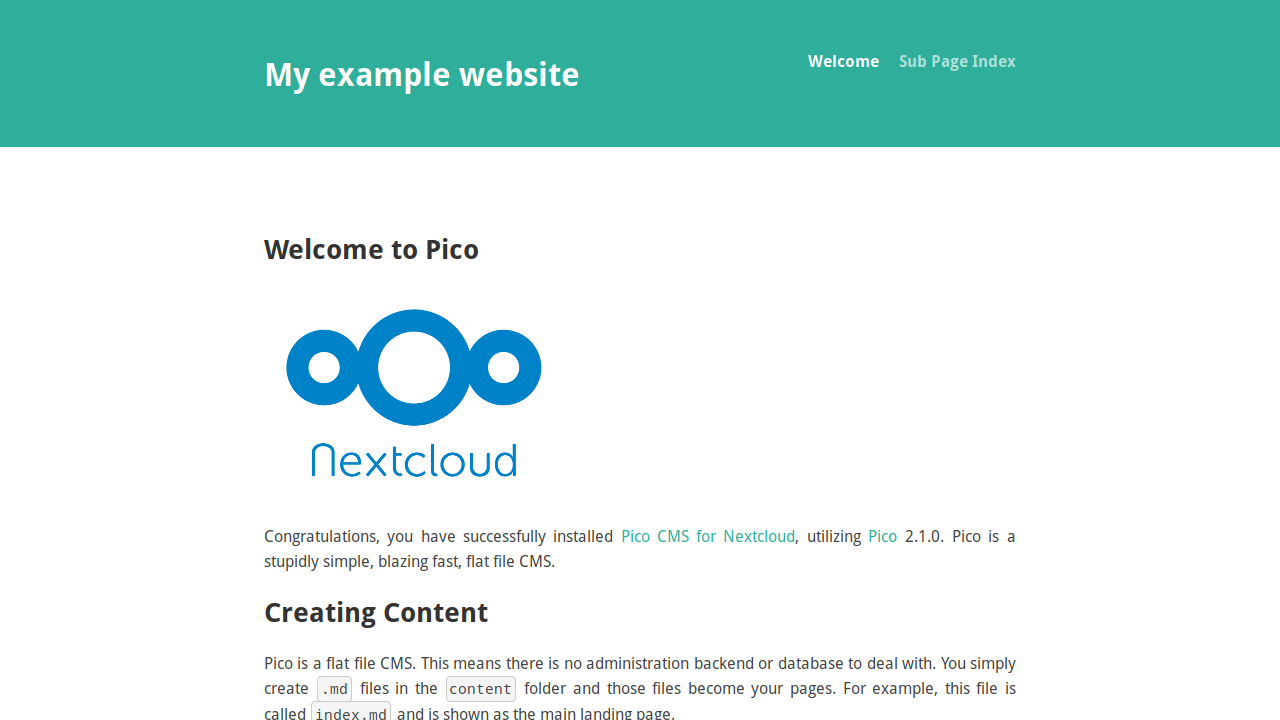
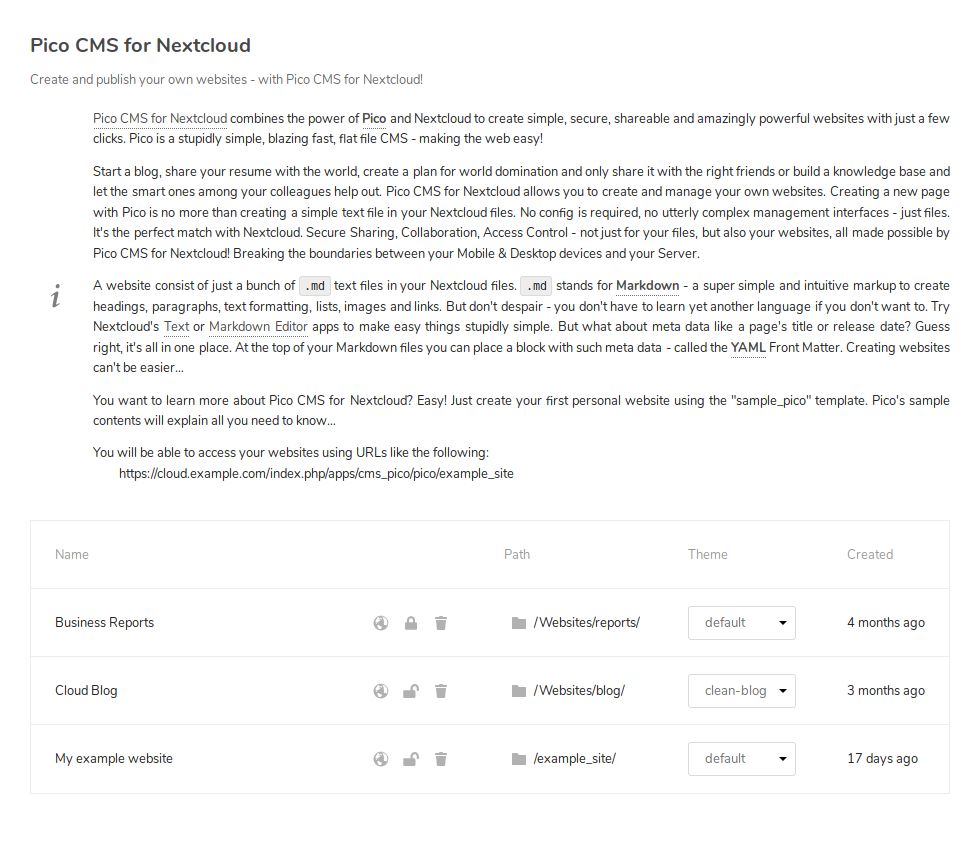
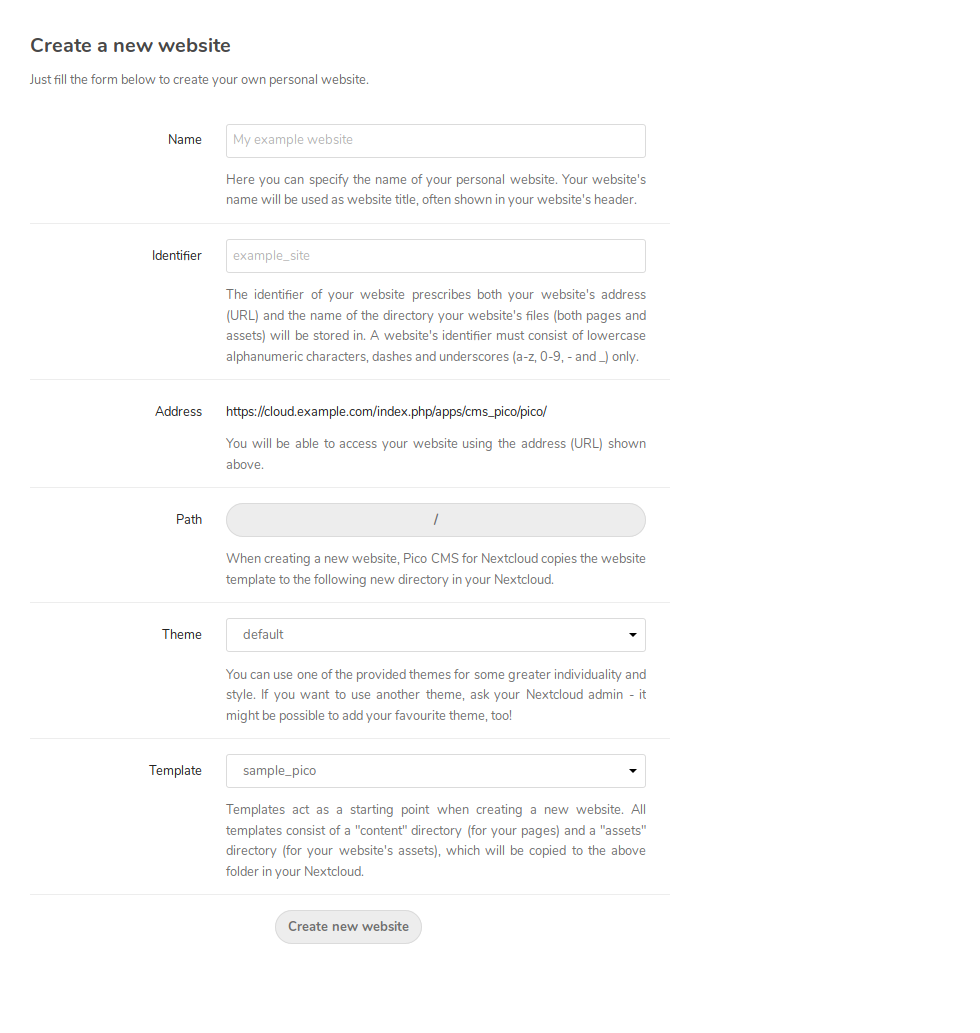
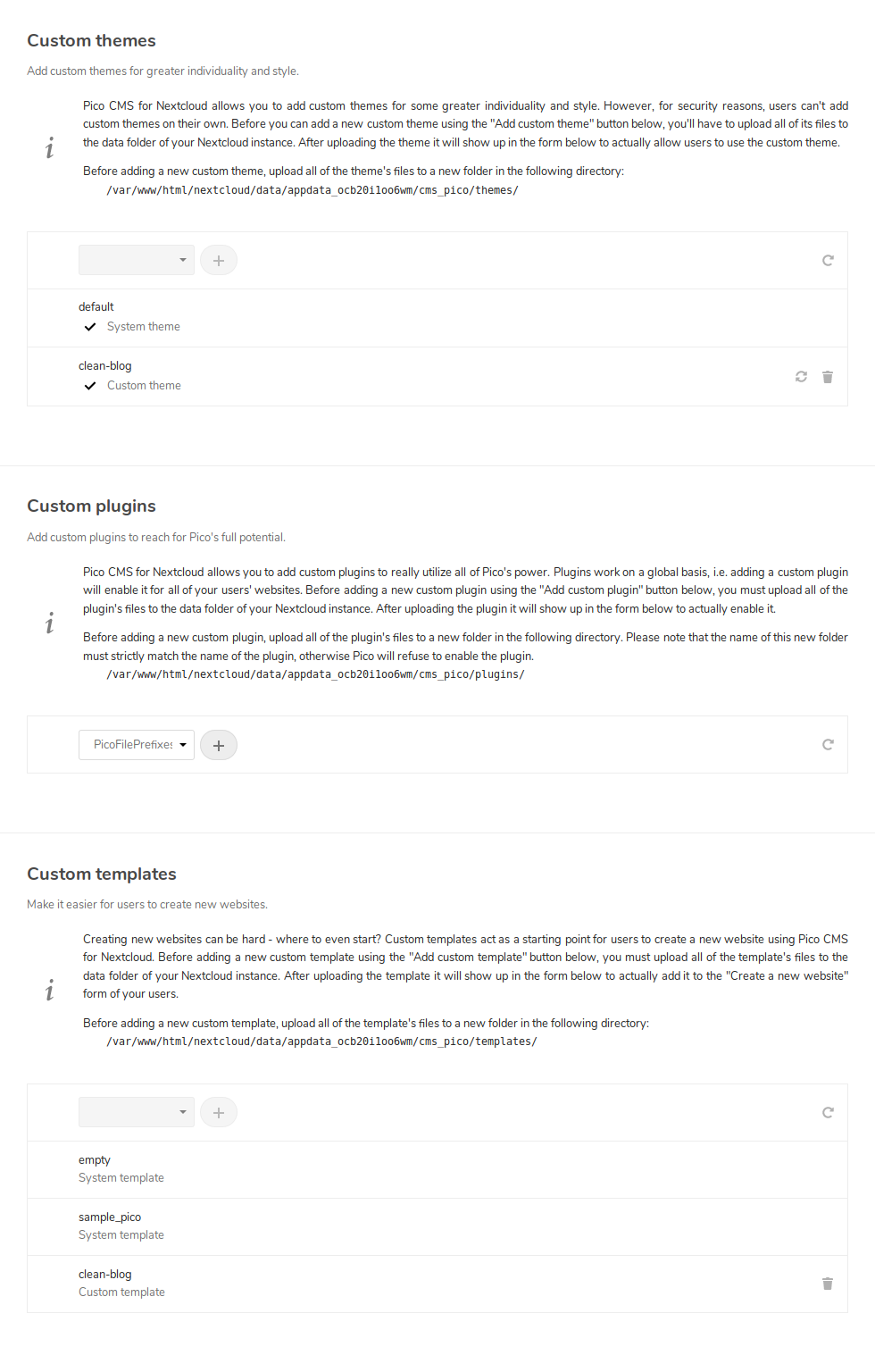
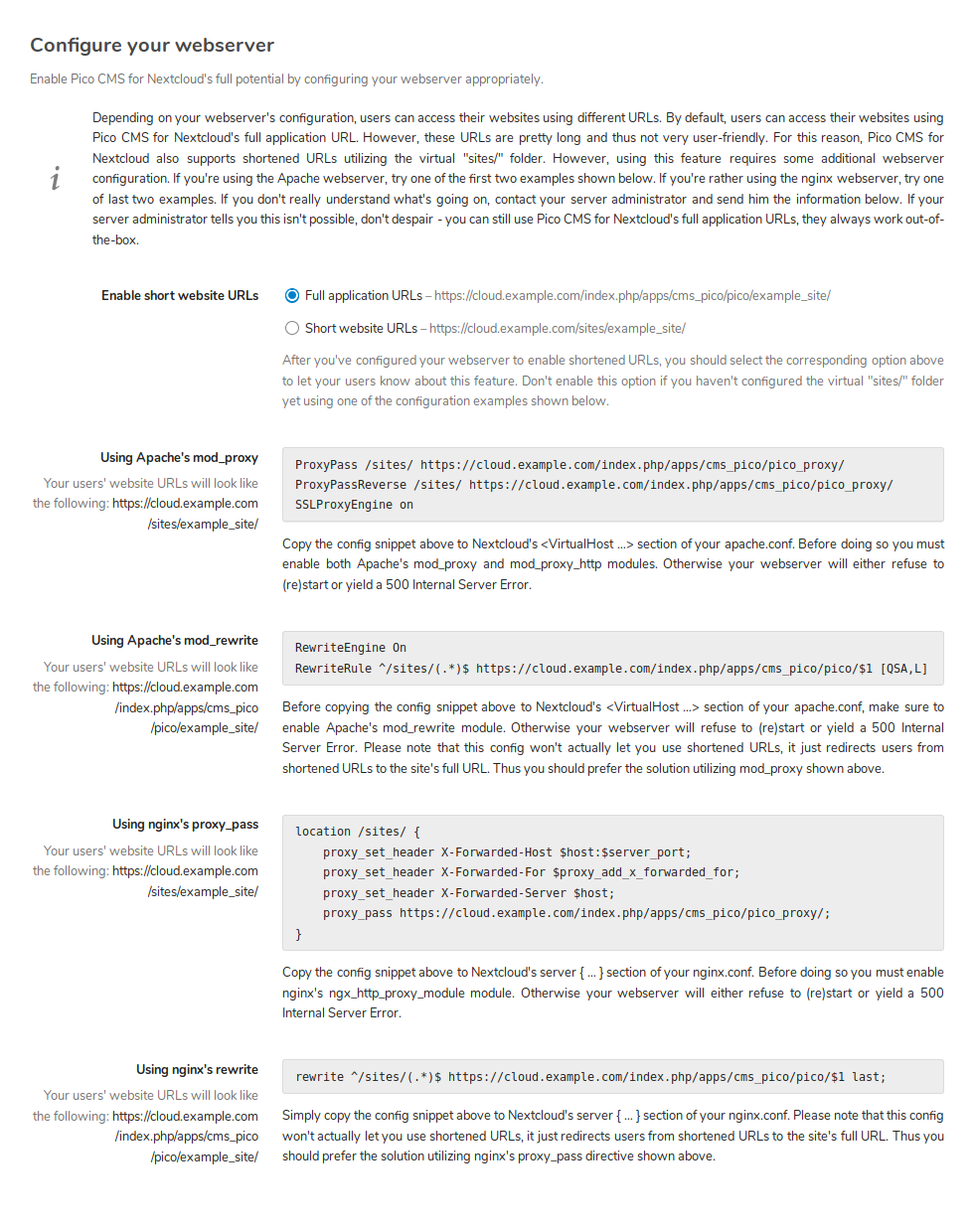





 you MUST upgrade to
you MUST upgrade to 