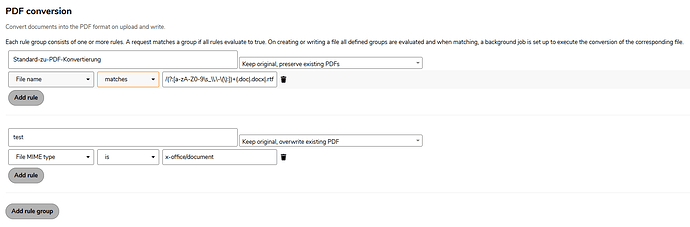Nextcloud version: 15.0.7.0
Operating system and version: Debian 9
Apache or nginx: Apache2
PHP version: 7.3
So this is more like a Question to People who know better than me on this Topic:
I have installed and enabled the App “Automated PDF-conversion” (V1.0.1) and configured it the following way:
My Comments:
- Libreoffice is installed and works (>> libreoffice --convert-to pdf FILE)
- Libreoffice binary is in /usr/bin/libreoffice
config.php:
<?php
$CONFIG = array (
'instanceid' => 'XXX',
'passwordsalt' => 'XXX',
'secret' => 'XXX',
'trusted_domains' =>
array (
0 => 'XXX.de',
),
'datadirectory' => '/var/nextcloud/data',
'dbtype' => 'mysql',
'version' => '15.0.7.0',
'overwrite.cli.url' => 'XXX.de',
'dbname' => 'nextcloudXXXdb',
'dbhost' => 'localhost',
'dbport' => '',
'dbtableprefix' => 'oc_',
'dbuser' => 'nextcloudXXX',
'dbpassword' => 'XXX',
'installed' => true,
'mail_smtpmode' => 'smtp',
'mail_smtpsecure' => 'ssl',
'mail_sendmailmode' => 'smtp',
'mail_from_address' => 'XXX',
'mail_domain' => 'XXX.de',
'mail_smtpauthtype' => 'XXX',
'mail_smtpauth' => 1,
'mail_smtpname' => 'XXX@XXX.de',
'mail_smtppassword' => 'XXX',
'mail_smtphost' => 'XXX.de',
'mail_smtpport' => 'XXX',
'maintenance' => false,
'theme' => '',
'loglevel' => 0,
'updater.secret' => 'XXX',
'default_language' => 'de',
'default_locale' => 'de_DE',
'defaultapp' => 'dashboard',
/**
* custom path for LibreOffice/OpenOffice binary
*
*
* Defaults to ``''`` (empty string)
*/
'preview_libreoffice_path' => '/usr/bin/libreoffice',
/**
* Use this if LibreOffice/OpenOffice requires additional arguments.
*
* Defaults to ``''`` (empty string)
*/
'preview_office_cl_parameters' => '--convert-to pdf',
);
There is no log to show because there are no warnings, no debug messages, no Errors on A Background Job that has anything to do with that App. (By the way: I use AJAX-Mode for Job execution). If you still want a log i can happily add it.
By my understanding this App should now use the configuration from above and create a Background Job, converting any uploaded or changed File into a PDF-File if it is either a File of the MIME-Type “x-office/document” or has the Ending .doc / .docx / .rtf.
But it does not and I do not get any Information from the log except of other (to me irrelevant) Jobs:
“app”:“cron”,“method”:“GET”,“url”:“/cron.php”,“message”:“Run OC\Settings\BackgroundJobs\VerifyUserData job with ID 240”
“app”:“cron”,“method”:“GET”,“url”:“/cron.php”,“message”:“Finished OC\Settings\BackgroundJobs\VerifyUserData job with ID 240 in 0 seconds”
“app”:“cron”,“method”:“GET”,“url”:“/cron.php”,“message”:“Finished OCA\DAV\BackgroundJob\UpdateCalendarResourcesRoomsBackgroundJob job with ID 14 in 0 seconds”
“app”:“cron”,“method”:“GET”,“url”:“/cron.php”,“message”:“Run OCA\DAV\BackgroundJob\UpdateCalendarResourcesRoomsBackgroundJob job with ID 14”
When a File (test.rtf) is uploaded
“app”:“no app in context”,“method”:“PUT”,“url”:“/remote.php/webdav/test.rtf”,“message”:“No cache entry found for /cloudadmin/files/test.rtf (storage: home::cloudadmin, internalPath: files/test.rtf)”
“app”:“files_antivirus”,“method”:“PUT”,“url”:“/remote.php/webdav/test.rtf”,“message”:“Response :: stream: OK\n”
“app”:“no app in context”,“method”:“PUT”,“url”:“/remote.php/webdav/test.rtf”,“message”:“No cache entry found for /cloudadmin/files/test.rtf (storage: home::cloudadmin, internalPath: files/test.rtf)”
“app”:“no app in context”,“method”:“PUT”,“url”:“/remote.php/webdav/test.rtf”,“message”:“No cache entry found for /appdata_ocr03ctii7ad/preview/6654 (storage: local::/var/nextcloud/data/, internalPath: appdata_ocr03ctii7ad/preview/6654)”
The File is never mentioned again in a Job that could be that “Job converting the Document to a PDF”.
I know this isn’t formatted or formulated very well but i hope someone understands where i am coming from and can help me by telling me what i am doing wrong or which wrong Expectations i have.
I am happy to post a full, but edited, log if needed.
If this is not a Forum for Asking a such Question, please let me know and i’ll (re)move this thread.
TL;DR: I Installed the App “Convert Documents to PDF” and it seems i am unable to use it properly or the App is somehow unable to create the BackgroundJob it is supposed to create.