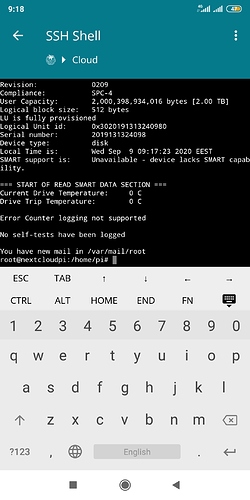Let’s see, I will try to answer everything.
Datadir directory: /media/STORAGEA/ncdata
Destination directory for the backup: /media/STORAGEB/backup
Note: I closed the RPi, unplugged the STORAGEA HDD, then plugged the STORAGEB HDD, opened RPi, used nc-format tool, labeled the HDD as STORAGEB and completed the format process successfully. Then created a directory called backup inside /media/STORAGEB using teh mkdir command. Then plugged back the STORAGE A and moved on with nc-backup. At all times, nc-automount is active.
Now about if it is really mounted,
here is the outcome of the mount command:
/dev/mmcblk0p2 on / type ext4 (rw,noatime)
devtmpfs on /dev type devtmpfs (rw,relatime,size=823904k,nr_inodes=103729,mode=755)
sysfs on /sys type sysfs (rw,nosuid,nodev,noexec,relatime)
proc on /proc type proc (rw,nosuid,nodev,noexec,relatime)
securityfs on /sys/kernel/security type securityfs (rw,nosuid,nodev,noexec,relatime)
tmpfs on /dev/shm type tmpfs (rw,nosuid,nodev)
devpts on /dev/pts type devpts (rw,nosuid,noexec,relatime,gid=5,mode=620,ptmxmode=000)
tmpfs on /run type tmpfs (rw,nosuid,nodev,mode=755)
tmpfs on /run/lock type tmpfs (rw,nosuid,nodev,noexec,relatime,size=5120k)
tmpfs on /sys/fs/cgroup type tmpfs (ro,nosuid,nodev,noexec,mode=755)
cgroup2 on /sys/fs/cgroup/unified type cgroup2 (rw,nosuid,nodev,noexec,relatime,nsdelegate)
cgroup on /sys/fs/cgroup/systemd type cgroup (rw,nosuid,nodev,noexec,relatime,xattr,name=systemd)
none on /sys/fs/bpf type bpf (rw,nosuid,nodev,noexec,relatime,mode=700)
cgroup on /sys/fs/cgroup/devices type cgroup (rw,nosuid,nodev,noexec,relatime,devices)
cgroup on /sys/fs/cgroup/cpu,cpuacct type cgroup (rw,nosuid,nodev,noexec,relatime,cpu,cpuacct)
cgroup on /sys/fs/cgroup/blkio type cgroup (rw,nosuid,nodev,noexec,relatime,blkio)
cgroup on /sys/fs/cgroup/freezer type cgroup (rw,nosuid,nodev,noexec,relatime,freezer)
cgroup on /sys/fs/cgroup/net_cls type cgroup (rw,nosuid,nodev,noexec,relatime,net_cls)
cgroup on /sys/fs/cgroup/cpuset type cgroup (rw,nosuid,nodev,noexec,relatime,cpuset)
cgroup on /sys/fs/cgroup/pids type cgroup (rw,nosuid,nodev,noexec,relatime,pids)
sunrpc on /run/rpc_pipefs type rpc_pipefs (rw,relatime)
mqueue on /dev/mqueue type mqueue (rw,relatime)
debugfs on /sys/kernel/debug type debugfs (rw,relatime)
systemd-1 on /proc/sys/fs/binfmt_misc type autofs (rw,relatime,fd=32,pgrp=1,timeout=0,minproto=5,maxproto=5,direct)
configfs on /sys/kernel/config type configfs (rw,relatime)
/dev/mmcblk0p1 on /boot type vfat (rw,relatime,fmask=0022,dmask=0022,codepage=437,iocharset=ascii,shortname=mixed,errors=remount-ro)
tmpfs on /run/user/1000 type tmpfs (rw,nosuid,nodev,relatime,size=191200k,mode=700,uid=1000,gid=1000)
/dev/sdb1 on /media/STORAGEA type btrfs (rw,nosuid,nodev,relatime,space_cache,subvolid=5,subvol=/,uhelper=udisks2)
/dev/sda1 on /media/STORAGEB type btrfs (rw,nosuid,nodev,relatime,space_cache,subvolid=5,subvol=/,uhelper=udisks2)
and here is the outcome of the mount -l command
/dev/mmcblk0p2 on / type ext4 (rw,noatime) [rootfs]
devtmpfs on /dev type devtmpfs (rw,relatime,size=823904k,nr_inodes=103729,mode=755)
sysfs on /sys type sysfs (rw,nosuid,nodev,noexec,relatime)
proc on /proc type proc (rw,nosuid,nodev,noexec,relatime)
securityfs on /sys/kernel/security type securityfs (rw,nosuid,nodev,noexec,relatime)
tmpfs on /dev/shm type tmpfs (rw,nosuid,nodev)
devpts on /dev/pts type devpts (rw,nosuid,noexec,relatime,gid=5,mode=620,ptmxmode=000)
tmpfs on /run type tmpfs (rw,nosuid,nodev,mode=755)
tmpfs on /run/lock type tmpfs (rw,nosuid,nodev,noexec,relatime,size=5120k)
tmpfs on /sys/fs/cgroup type tmpfs (ro,nosuid,nodev,noexec,mode=755)
cgroup2 on /sys/fs/cgroup/unified type cgroup2 (rw,nosuid,nodev,noexec,relatime,nsdelegate)
cgroup on /sys/fs/cgroup/systemd type cgroup (rw,nosuid,nodev,noexec,relatime,xattr,name=systemd)
none on /sys/fs/bpf type bpf (rw,nosuid,nodev,noexec,relatime,mode=700)
cgroup on /sys/fs/cgroup/devices type cgroup (rw,nosuid,nodev,noexec,relatime,devices)
cgroup on /sys/fs/cgroup/cpu,cpuacct type cgroup (rw,nosuid,nodev,noexec,relatime,cpu,cpuacct)
cgroup on /sys/fs/cgroup/blkio type cgroup (rw,nosuid,nodev,noexec,relatime,blkio)
cgroup on /sys/fs/cgroup/freezer type cgroup (rw,nosuid,nodev,noexec,relatime,freezer)
cgroup on /sys/fs/cgroup/net_cls type cgroup (rw,nosuid,nodev,noexec,relatime,net_cls)
cgroup on /sys/fs/cgroup/cpuset type cgroup (rw,nosuid,nodev,noexec,relatime,cpuset)
cgroup on /sys/fs/cgroup/pids type cgroup (rw,nosuid,nodev,noexec,relatime,pids)
sunrpc on /run/rpc_pipefs type rpc_pipefs (rw,relatime)
mqueue on /dev/mqueue type mqueue (rw,relatime)
debugfs on /sys/kernel/debug type debugfs (rw,relatime)
systemd-1 on /proc/sys/fs/binfmt_misc type autofs (rw,relatime,fd=32,pgrp=1,timeout=0,minproto=5,maxproto=5,direct)
configfs on /sys/kernel/config type configfs (rw,relatime)
/dev/mmcblk0p1 on /boot type vfat (rw,relatime,fmask=0022,dmask=0022,codepage=437,iocharset=ascii,shortname=mixed,errors=remount-ro) [boot]
tmpfs on /run/user/1000 type tmpfs (rw,nosuid,nodev,relatime,size=191200k,mode=700,uid=1000,gid=1000)
/dev/sdb1 on /media/STORAGEA type btrfs (rw,nosuid,nodev,relatime,space_cache,subvolid=5,subvol=/,uhelper=udisks2) [STORAGEA]
/dev/sda1 on /media/STORAGEB type btrfs (rw,nosuid,nodev,relatime,space_cache,subvolid=5,subvol=/,uhelper=udisks2) [STORAGEB]
Now about write access to the backup dir the outcome of the commands you taught me is below:
pi@nextcloudpi:~ $ ls -l /media/STORAGEB
total 0
drwxr-xr-x 1 root root 0 Sep 9 01:08 backup
pi@nextcloudpi:~ $ ls -l /media/STORAGEB/backup
total 0
pi@nextcloudpi:~ $ ls -l /media/STORAGEA/ncdata
ls: cannot open directory ‘/media/STORAGEA/ncdata’: Permission denied
pi@nextcloudpi:~ $ sudo ls -l /media/STORAGEA/ncdata
total 156
drwxr-xr-x 1 www-data www-data 128 Sep 6 15:09 appdata_ocrnfg5r4p1o
drwxr-xr-x 1 www-data www-data 20 Sep 6 14:51 Doram
drwxr-xr-x 1 www-data www-data 26 Mar 28 22:40 files_external
drwxr-xr-x 1 www-data www-data 18 Sep 6 16:15 __groupfolders
-rw-r–r-- 1 www-data www-data 0 Mar 28 22:40 index.html
drwxr-xr-x 1 www-data www-data 62 Sep 6 11:57 ncp
drwxr-xr-x 1 www-data www-data 22 Mar 28 22:41 news
-rw-r----- 1 www-data www-data 158204 Sep 9 01:09 nextcloud.log
drwxr-xr-x 1 www-data www-data 500 Sep 9 01:00 ownbackup
drwxr-xr-x 1 www-data www-data 0 Sep 8 18:11 tmp
pi@nextcloudpi:~ $
I hope these give you some kind of clue.
Thanks a lot.