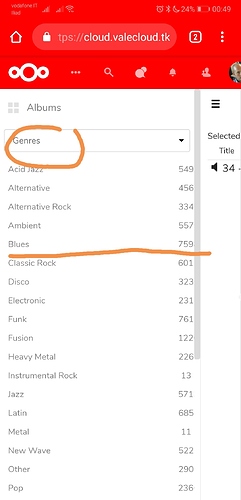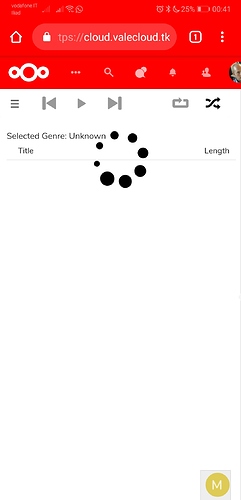Hi,
after the last update of NC and its apps I have some issue with del scan of the AUDIO PLAYER app I didn’t have with the previous version.
Server: Ubuntu 18.10
RAM: 4 GB
Nextcloud version: 16.0.1
Audioplayer app version: 2.7.0
Whether I click on “Scan for audio files” the process starts but without progressing (always 0% 0/0). I’ve processed the command sudo -u www-data php /usr/share/nginx/html/nextcloud/occ audioplayer:scan valerio and the output is:
Start scan for valerio
Start processing of audio files
libpng warning: iCCP: known incorrect sRGB profile
libpng warning: iCCP: known incorrect sRGB profile
libpng warning: iCCP: known incorrect sRGB profile
libpng warning: iCCP: known incorrect sRGB profile
libpng warning: iCCP: known incorrect sRGB profile
libpng warning: iCCP: known incorrect sRGB profile
libpng warning: iCCP: known incorrect sRGB profile
libpng warning: iCCP: known incorrect sRGB profile
libpng warning: Interlace handling should be turned on when using png_read_image
libpng warning: Interlace handling should be turned on when using png_read_image
libpng warning: Interlace handling should be turned on when using png_read_image
libpng warning: Interlace handling should be turned on when using png_read_image
libpng warning: Interlace handling should be turned on when using png_read_image
libpng warning: Interlace handling should be turned on when using png_read_image
libpng warning: Interlace handling should be turned on when using png_read_image
libpng warning: Interlace handling should be turned on when using png_read_image
libpng warning: Interlace handling should be turned on when using png_read_image
libpng warning: Interlace handling should be turned on when using png_read_image
libpng warning: Interlace handling should be turned on when using png_read_image
libpng warning: Interlace handling should be turned on when using png_read_image
libpng warning: Interlace handling should be turned on when using png_read_image
libpng warning: Interlace handling should be turned on when using png_read_image
libpng warning: Interlace handling should be turned on when using png_read_image
libpng warning: Interlace handling should be turned on when using png_read_image
The scanning process is ongoing, but if I try to launch the scanning process via web interface it doesn’t work.
Help me please!