Audio player worked fine on Nextcloud 19.0.0.
I accidentally deleted the playlist.
From that moment it no longer recognizes the same audio files in the default directory and the scan does not proceed.
Searching “for audio files in:” to the directory with .mp3’s files, the response is “Here there is no file”.
I uninstalled and reinstalled the app with the latest version, but nothing changes.
Thanks in advance for the help.
Hi,
need some input here:
- with playlist you mean “Reset Ligrary” from the Settings menu?
- when you press “Scan for audio files”, what is the result? something like that below?
I am not sure what you mean by “for audio files in:” / “Here there is no file”.
There are no texts in Audio Player like that. let me know via screenshots if possible
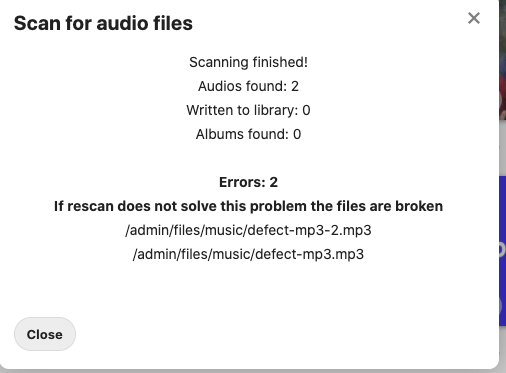
Thanks!
I’m afraid I’ve directly deleted the files listed in the play list under the navigation bar of the song being played.
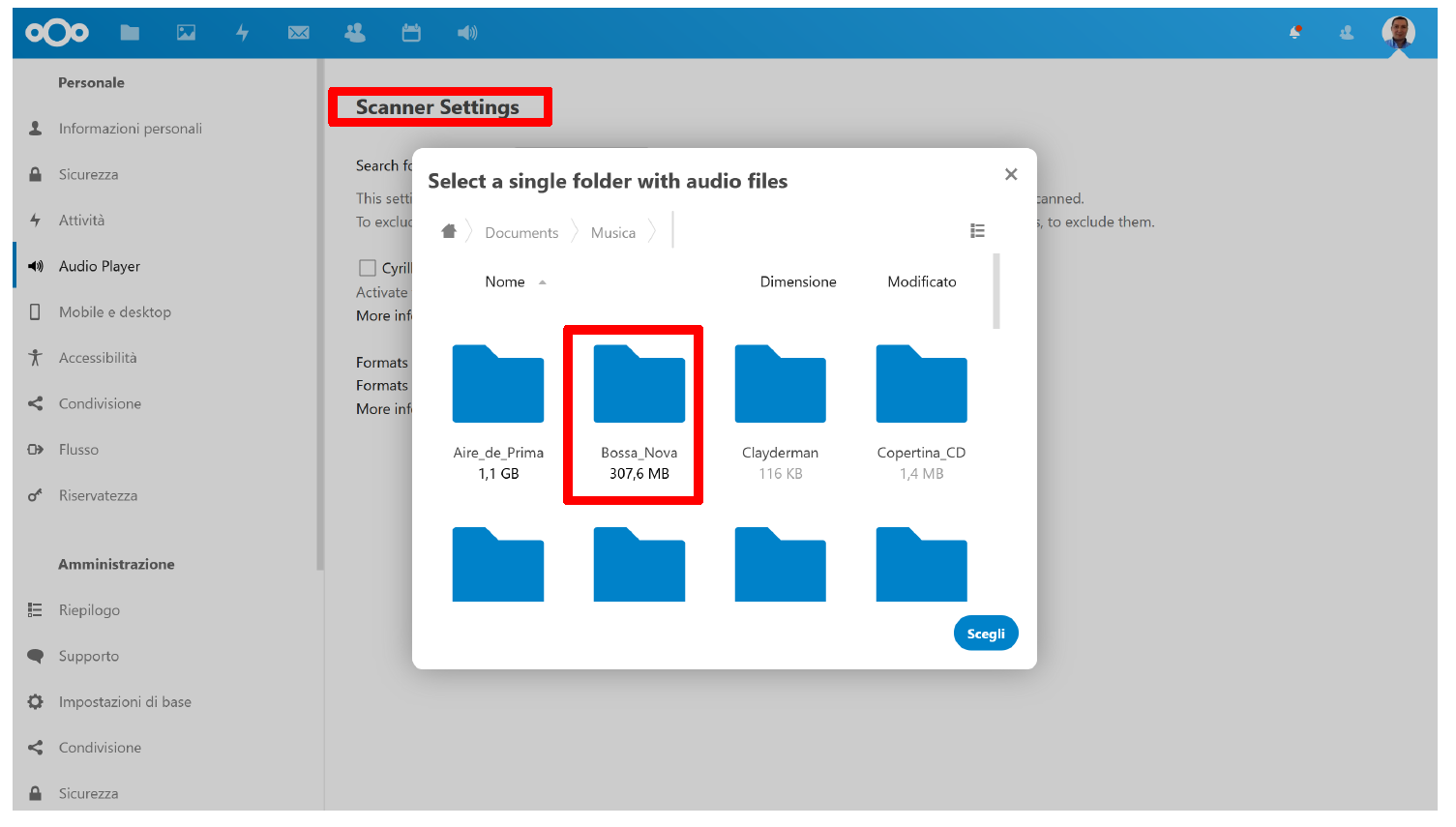
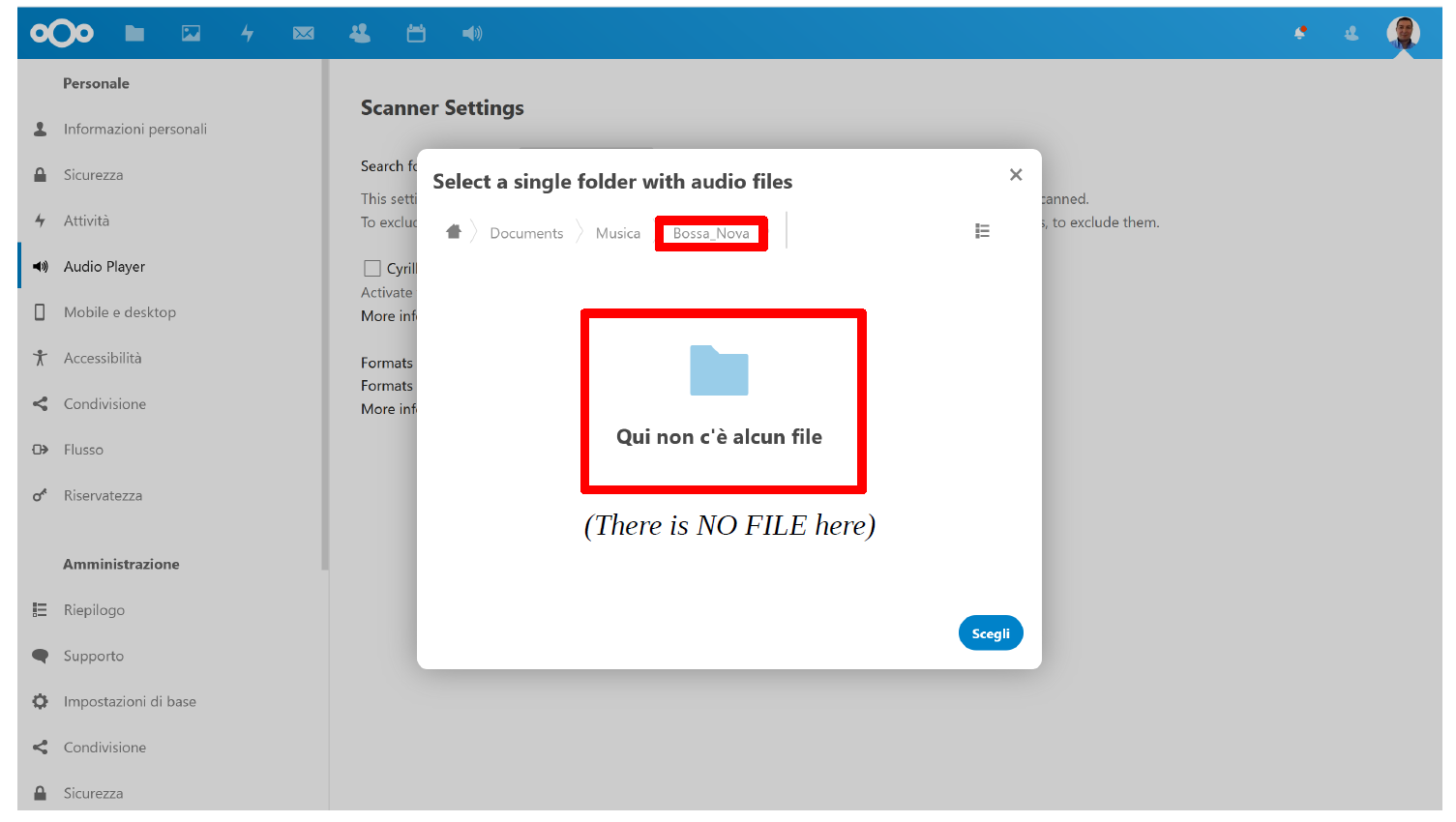
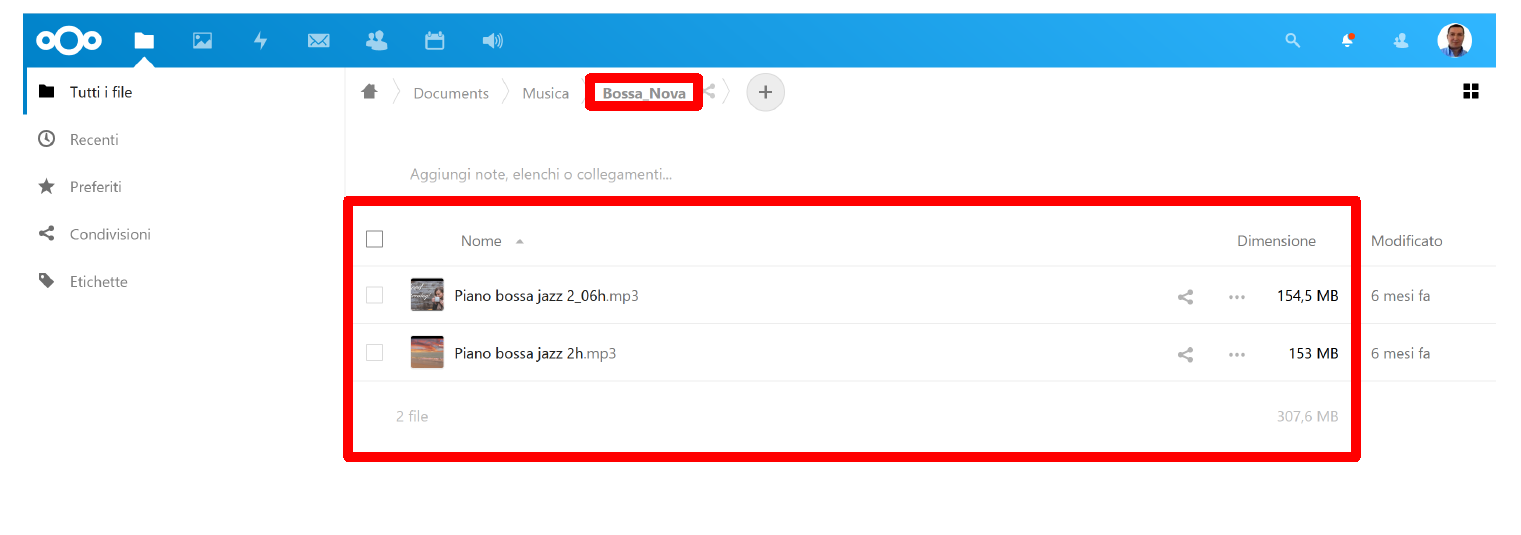
After reading your message saying “Reset Library” I went to the trash and found an “Audios” directory.
I restored it.
It has been restored to the root directory.
Is this your right place? I do not remember.
Thanks again!
Hi,
first you need to sort out whatever went wrong with your files.
AP can only see what files is seeing.
screenshot 2 is ok - because the filepicker will only show folders. you need to pic the music folder if you have one.
then go over to AP -> Reset Library -> Scan for Audio Files
Hi Rello!
- I have a directory called “music” with several subdirectories that contain the music files; Into the AP --> Settings I chose this directory “music”;
- Into the AP --> Settings I did “Reset Library”;
- I launched Scan for Audio Files.
The progress bar has stood still for over 2 hours and found nothing.
I tried to change directory by selecting a directory with audio files (.mp3, wav etc) with the same result …
Hello,
can you try to scan from the console?
occ audioplayer:scan user -vv
Hi Rello!
Thanks!
My Nextcloud directory is installed on a remote Linux server.
I don’t know how to activate console command line.
by https?
I search the way on manuals.
Thanks again!
Do you have ssh access?
Or does your hoster has any function to execute commands? Most of them have.