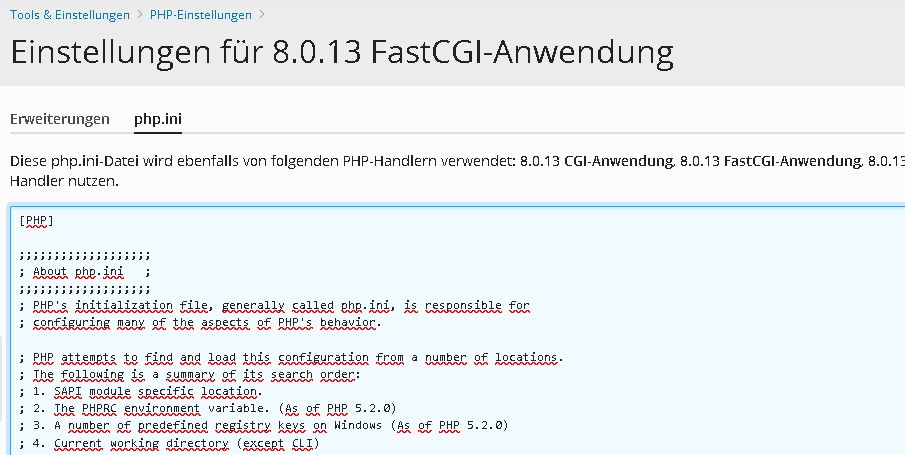Hello, i installed ACPU at php 8.0 on my ubunto 18.04 server with plesk.
Here ist standing, that i have to adjust the php.ini
https://docs.nextcloud.com/server/22/admin_manual/configuration_server/caching_configuration.html
Warning
APCu is disabled by default on CLI which could cause issues with nextcloud’s cron jobs. Please make sure you set the apc.enable_cli to 1 on your php.ini config file or append --define apc.enable_cli=1 to the cron job call.
Where can i find the php.ini ?
What is here to to (i’m a newbie - so i need a condrete command…)
Thanks in advance
Stefan