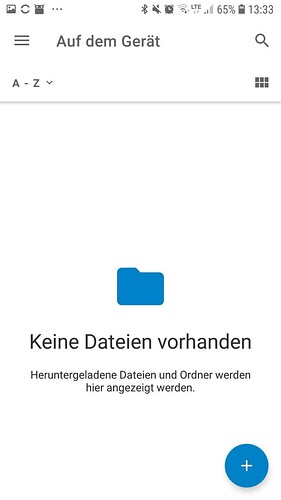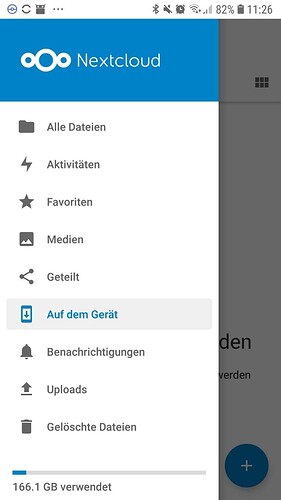I want to add a second account, but I can’t find anything inside the app to manage accounts. I found images showing the current account at the top of the left sidebar. Even one of the preview images in the Nextcloud entry in play store shows that. But for me the app only shows a blue Nextcloud icon in that area. Clicking on it does nothing. I already removed and re-installed the app, but that did not change anything. Do I do something wrong?
A screenshot and a bit more information about the versions you are using will likely result in better answers 
The Nextcloud Android app shows an avatar image in the upper right corner of the app. Click on it to add or manage your accounts ![]()
He said
But for me the app only shows a blue Nextcloud icon in that area.
That’s why i asked for a screenshot ![]()
And this is what I would have suspected from the play store preview:
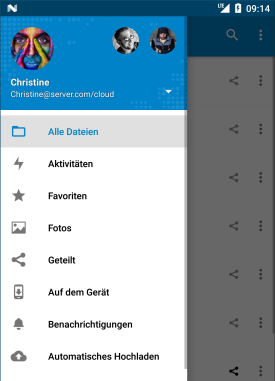
Both versions are outdated. Please give us more information about which version exactly you are using and tell us whether you installed the app from the Play Store or F-Droid.
Ok, sorry. Found it now. It is only visible in the “All Files” view inside the search field. For me the avatar picture is just a yellow circle with an “R” in it, because I did not set a custom picture. So I did not recognized it.
Thanks for your help.
Also I’m using Version 3.15.1. Is this not the current one?
Yes it is, sorry. Only the screenshot with the accounts in the side is outdated.