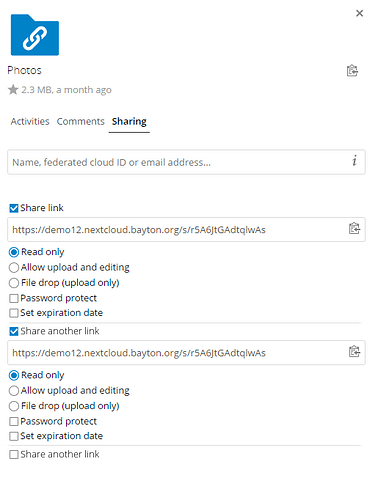I do think a method to combine both in a single shared link would be good. As stated it could be used to make a central upload for example photo’s where people can then also download already uploaded photo’s but not delete them.
exactly what I meant…
why not implementing the same checkboxes (“can edit”,“can delete”…) for public links as it is already possible right now when sharing with other nextcloud users…
I don’t seem to be able to do that. Checked through apps for it just in case and combed through settings…
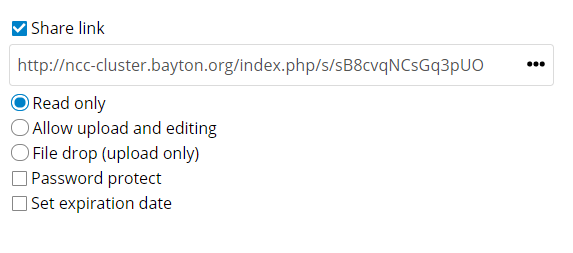
Just enter the mail address of the person you want to share to. Every mail address gets an unique link which you can configure to have file drop etc etc. See https://nextcloud.com/secure-drop/ for a video where I do it 
Feature request: multiple links without having to assign email addresses 
Yeah, that’s something we want to do. It needs work on the sharing dialog which we want to do but it ain’t easy. Right now we have a very simple, easy to use dialog and the designers like to avoid complicating it. At the same time, most other file sync & share software has a more complicated dialog (but same features!) with a popup and a separate ‘share’ button. That two-step sharing might be more than is needed but it is becoming what people are used to.
Moreover, the current way has some downsides that annoy our good security friends - for example, if you want to password-protect a share, you have to first share (!) and then add password protection. Now the short time between the sharing and adding a password doesn’t really allow much abuse and we have various protection features that make exploiting it very hard (brute force protection, rate limiting) but it is still less than ideal.
Anyhow - help welcome. If you have an idea of how the ability to create multiple links should look like, share it!
Nah, might work. Just keep adding empty ‘share link’ things under.
I would also like to name links by just typing a different text (as long as it hasn’t been used yet) but that’s disliked by security & doesn’t work nicely on very large instances (everything will have been used at some point…)
Much like bit.ly and other services it’s inevitable, but then reuse is possible, if you don’t mind the security implications of that, too…
Mind you, it could also look like the user share dialogue, URL on the left, triple dots on the right with the permissions in the dropdown, but then simplicity is lost…
Mja, every link that’s made could turn into the one you now get when you create a mail link share… To not clutter the UI. @jan what do you think?
I posted my feature request in german here also:
Another user found out, that the functionality already seems to work quit perfect, as he described in his answer:
He figured out, that it seems to be just enough to update the “permissions” database field of the responsible dataset of the “link-share” in the “…_share” table to the value “5”. Then the behaviour of the “link-share” is exactly what I asked for… upload files, create folders, download files / folders but NOT delete them.
Of course the Share GUI of the “link-shared” folder now is incorrect as it is not able to represent / display this state and editing the permissions in GUI overwrites the manual updated field in the database table.
As a result: am I right, that only the GUI had to be updated as the basic functionality works as expected?
I wanna do something like this, actually, with nextcloud 13 , the only solution i found is
-Create a public share link with the read only
-Create other link shared with email than is a drop files only
-Take that link in the email and share it with my friends
now the can add files with a link and download with the other but can’t delete files
will be great have a unique link for this or even a way to “approve uploads” before can show in public folder
Hi there !
I don’t have a solution, but I’d really like this feature to appear in Nextcloud, so I bump the idea.
Any update on this ?
Thanks
Have you tried it ?
Did it solve your problem ?
Yes, it seems to actually work. A user reported on Github that he tried and that it worked for him:
This is so great to know, thank you so much!
Add a local external storage and share.
It seems to work when I create two share links: Link A for Upload (File drop) and Link B for Read only. I can send both to my “party guests”.
Frankly, an option “Upload and allow read access” wouldn’t be to complicated as option. Since “Upload and allow Edit” is also an option (please excuse, if the translations aren’t correct, I translated it quickly from German)
Yes. But you can also create a markdown document and share it.
Example: https://nc.nl.tab.digital/s/czTpcEi5q6W9BKB
I think this solution is only useful if you use 301-redirect from a better name e.g.
https://www.myserver.tld/party -> 301 to md-file in nextcloud
I think in an email you can also post both links for direct access.
Nice idea too  Thanks for sharing.
Thanks for sharing.