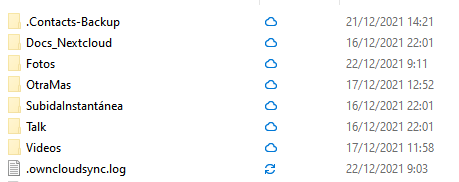All files and folders synced with Windows Desktop Client appears hiddens. If I create a new folder o file it is change to hidden
-
Uninstalled and rebooted system
-
Installed and sync all folders again
-
Changed the folder where nextcloud sync all files and folders in windows
-
Client version 3.3.6 (windows)
-
Server version 22.2.3
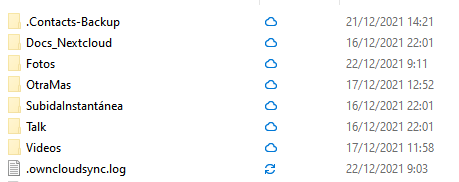
Thanks!
Regards!
Hello, did you finally solve the problem? I have the same problem with clients where i use virtual files.
Thank you.
Hi!
The problem has dissapear since I posted, but I don’t did it anything to resolve, except upgrading client version. Try to disable Antivirus Client.
Hi!
Right now, we use version 3.3.6. It’s compatible to update the latest version?
Thus, how to disable antivirus client like you said?