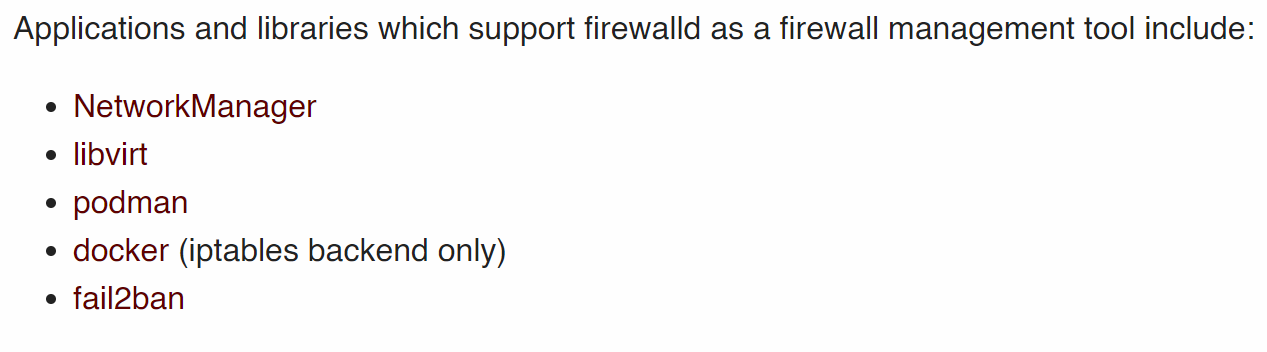sudo docker network inspect nextcloud-aio
[
{
"Name": "nextcloud-aio",
"Id": "0c88d69e1c2424284c9525b5790b234b497a049ce1bb1405e1810ba99ff9de6e",
"Created": "2022-05-20T15:48:19.684403856+01:00",
"Scope": "local",
"Driver": "bridge",
"EnableIPv6": false,
"IPAM": {
"Driver": "default",
"Options": null,
"Config": [
{
"Subnet": "172.19.0.0/16",
"Gateway": "172.19.0.1"
}
]
},
"Internal": true,
"Attachable": false,
"Ingress": false,
"ConfigFrom": {
"Network": ""
},
"ConfigOnly": false,
"Containers": {
"04be0dee1f444ada7e38b5f293ee0faa87ae94aeeca4681696fdbad16f1a6bb1": {
"Name": "nextcloud-aio-collabora",
"EndpointID": "dd22c7863ed9682b0743450d557b1c4c4908d12e39171eb4d262741926ffa45d",
"MacAddress": "02:42:ac:13:00:03",
"IPv4Address": "172.19.0.3/16",
"IPv6Address": ""
},
"22518b94cc95163d9a548c5fd530c8d6803107e12307715c1042abc68aef58a2": {
"Name": "nextcloud-aio-talk",
"EndpointID": "3e4683b1a90e11a0826f040718423b8c965a44ec0128494c37d8311789ba1541",
"MacAddress": "02:42:ac:13:00:05",
"IPv4Address": "172.19.0.5/16",
"IPv6Address": ""
},
"298f11b2ddfce8dc082eca350030ac669b335f79211fffa5e90e1cd3c3d237b9": {
"Name": "nextcloud-aio-apache",
"EndpointID": "ce022e8741539b44e173227246ef0a6fc7321a3f0507178efa92311a77243b2f",
"MacAddress": "02:42:ac:13:00:09",
"IPv4Address": "172.19.0.9/16",
"IPv6Address": ""
},
"a468d02164dd1b2a4c8945189d124f668e49f0907a18325982542f2e3f04ab92": {
"Name": "nextcloud-aio-mastercontainer",
"EndpointID": "1010344cb8bf4893ea752aa1a6e66f2e8b6a51d90cb6b2fa9bcc5bcbbcec5e83",
"MacAddress": "02:42:ac:13:00:02",
"IPv4Address": "172.19.0.2/16",
"IPv6Address": ""
},
"c2665a9220c93d23973598ed3de85a251092c19f7296f4b0e3e6b6b7311b9396": {
"Name": "nextcloud-aio-clamav",
"EndpointID": "7b8c00c7a42d9eec1af2a356982932b4eaea2ec509b0af2aa4b3098a48663096",
"MacAddress": "02:42:ac:13:00:04",
"IPv4Address": "172.19.0.4/16",
"IPv6Address": ""
},
"d0efe4fb7613e8ed7c9432f786e1405b4d0adfb0359bf9e9d97465a40ee3f7c2": {
"Name": "nextcloud-aio-redis",
"EndpointID": "621fe1eb4fe78c28940ee372f950d10ba3bb02ca9f0b90bf9017eed5c55951f0",
"MacAddress": "02:42:ac:13:00:07",
"IPv4Address": "172.19.0.7/16",
"IPv6Address": ""
},
"d548bc6a83bc846c99d31cd2fa1923235a7e61467068280835b6ebff8197bc11": {
"Name": "nextcloud-aio-nextcloud",
"EndpointID": "0d90cb069463e856d36fde66ea1ae2c77c4d67d228d2a379e9761b8a0347453d",
"MacAddress": "02:42:ac:13:00:08",
"IPv4Address": "172.19.0.8/16",
"IPv6Address": ""
},
"ebb7764b3694b105293ca4e7bf8ada1ed3d764d0226a7c0e7bba935d3621c913": {
"Name": "nextcloud-aio-database",
"EndpointID": "a1d843824cd7f77721a25cb1d2e37499218b8c9480087dfc4ac8b062ca4865f7",
"MacAddress": "02:42:ac:13:00:06",
"IPv4Address": "172.19.0.6/16",
"IPv6Address": ""
}
},
"Options": {
"com.docker.network.bridge.enable_icc": "true"
},
"Labels": {}
}
]