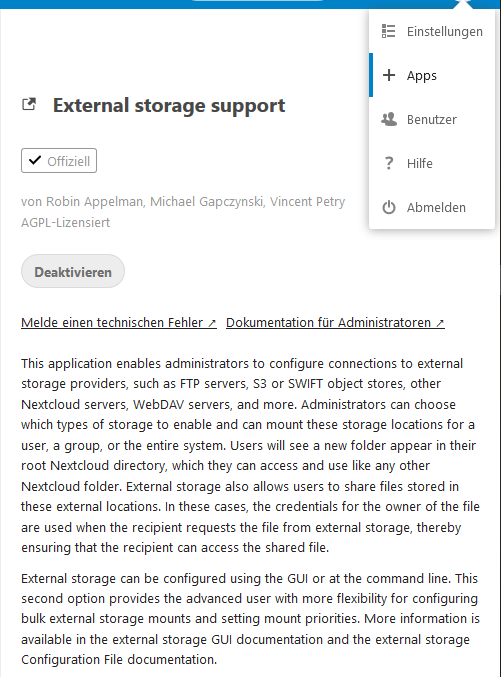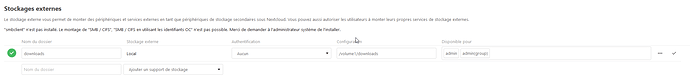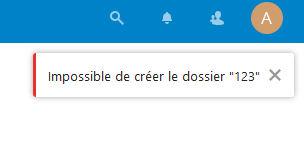Hi,
I have install nextcloud on my NAS Synology server. All is fine but I want to know if I can have a link to a directory which is on the Volume1 (on the root).
Because of the tree of the next cloud installation couldn’t give me the access of this dir.
Does a shortlink exist ?
How can I make a bridge between my nextcloud space and a root dir ?
Thanks for your help
Best regards
JC
are you using docker?
in any case you can use the external storage app and add synology shares this way.
No, the directory is on the root of the HDD (and not inside the nextcloud tree, that’s why I can’t see it in the cloud).
What do you mean by storage app ? cloudstation ?
Some dir can be share, but not when the dir is on the volume1
I assume that you are using the webstation then? You shouldn’t access the Nextcloud files directly from the NAS. Nextcloud does store some metadata for each file. So when you would interfere there, you most likely would create a huge chaos.
Yes, that’s what I don’t want ! 
And the question is, how make a bridge between the local data file in the nextcloud dir, and a dir somewhere else in the diskstation… ?
nextcloud → settings → Apps → External Storage
with this app. 
On my system I keep them separate. Only thing that I’m sharing is the user database by using LDAP. The only possible way would be trying to mount the nextcloud system via WebDAV inside of the NAS. But I’m not sure if that works.
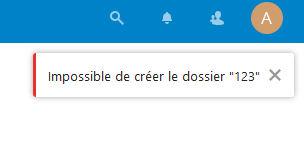
Great ! It works !
Just to find how to configure it, but it’s OK.
I have to find now, how can I have the rights to create folders, seems don’t want it, in my configuration…
I have seen that it takes time to calculate the space of the storage. Don’t know why, but think it’s usefull…
Folders are created, but not appears in Nextcloud, but appears on the NAS Filestation. Perhaps it need to calculate all the space it takes ?
Thanks a lot