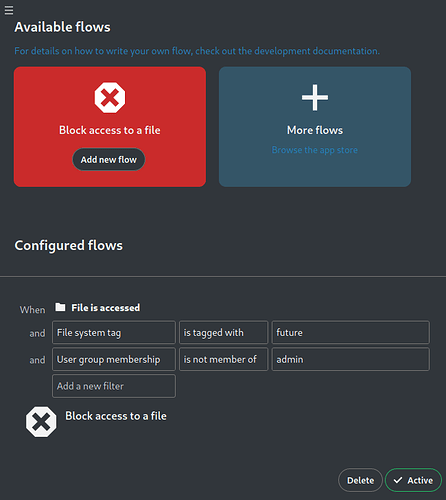Hello,
i have my nextcloud (18.7) instance on my NAS, where i have in separate folder my music, video and pictures, i would like to have access to those directory on nextcloud but if i add those external storage as system wide (local) i can only choose who have access to all the folder inside the external storage,
for example i have a Pictures folder, and inside all the album folders
is it possible to share with others the access to the external storage, but then decide which folder inside is shared ?
ex.
my structure is:
/Pictures
/Pictures/2018-holiday
/Pictures/2017-birthday
and so on, i would like that my family group have access to that Picture storage (add files), but for example can only see the 2017-birthday folder and not the 2018-holiday
i’ve tried to add the storage as user but i’m unable to mount local type.
any suggestion on how to achieve this?
thanks
EDIT:
i’ve found that i can share single directory, but i will loose the /Pictures/ structure