HI all, when i install nextcloud desktop after, i set all after connect this show never from https://XXX connect to Nextcloud Server replied “404 not found” to “PROPEIND https://XXXXX”.
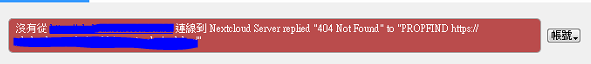


what happen for this case?
have some solution?
Hi
What happens if you copy and past that URL into your browser? It should come up with a website saying something like:
This is the WebDAV interface. It can only be accessed by WebDAV clients such as the Nextcloud desktop sync client.
If it doesn’t come up with that message, it is probably caused by a misconfiguration in your webserver. Please check your Apache/Nginx config again.
This is my Apache config for Nextcloud:
<VirtualHost _default_:80>
ServerAdmin my_mail@my.url
DocumentRoot /var/www/html/nextcloud/htdocs
<Directory /var/www/html/nextcloud/htdocs/>
Options +FollowSymLinks
AllowOverride All
Require all granted
<IfModule mod_headers.c>
</IfModule>
<IfModule mod_dav.c>
Dav off
</IfModule>
SetEnv HOME /var/www/html/nextcloud/htdocs
SetEnv HTTP_HOME /var/www/html/nextcloud/htdocs
</Directory>
RewriteEngine On
RewriteRule ^/\.well-known/carddav https://my.url/remote.php/dav/ [R=301,L]
RewriteRule ^/\.well-known/caldav https://my.url/remote.php/dav/ [R=301,L]
</VirtualHost>
This is only an example though, you might also want to check the Nextcloud documentation for your version: https://docs.nextcloud.com/server/15/admin_manual/installation/index.html
You can change to your version at the bottom left hand corner