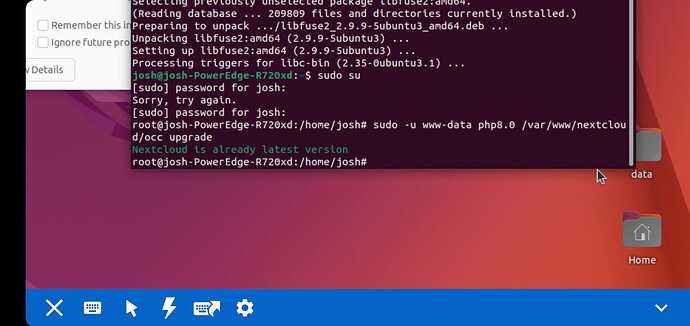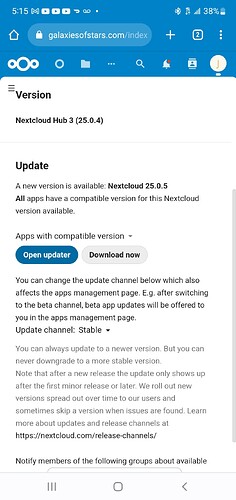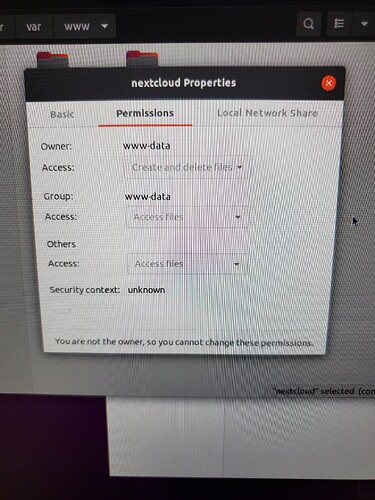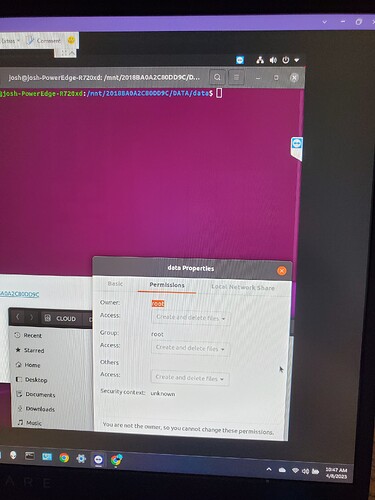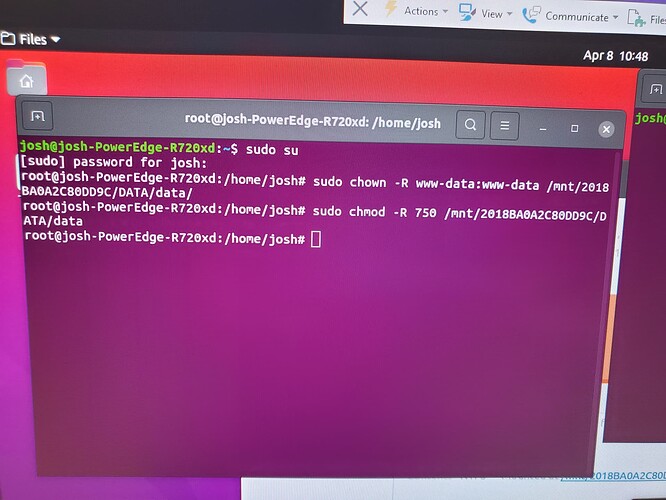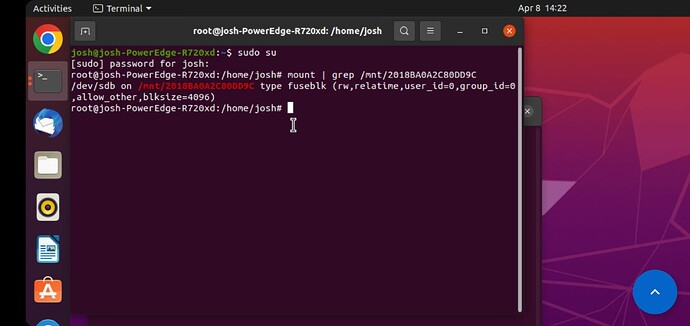Yeah I looked there but they were missing. But it’s all good. Since I knew how to recover a different way.
My question really is why did this happen to us. And what is the fix for it. Does anyone else know? I’m going to give it a try on the command line to see if it will complete the update.
I updated to 25.0.5 as well over the web and after that I tried to replace my container with the 25.0.5 image, but there is none. The docker image is still on 25.0.4. That is probably why you have that odd behaviour.
Also sucks for me since I cannot start the container anymore till 25.0.5 comes as image (no time to tinker around with it).
I still don’t see any mention of version 25.0.5 on the update history page
Changelog - Nextcloud
Perhaps this is some kind of technical error and the update is not yet fully ready
These are also the complete changelogs, there were no other modifications after the RC1s.
Any idea when the Nextcloud image 25.0.5 will appear on dockerhub? Thank you in advance!
Edit: The answer is 7 minutes ago. ![]()
Edit 2: Something super weird seems to be happening - they are gone again.
Edit 3: It appeared again, I downloaded it and my Nextcloud instance is running again.
i tried to run the updater on command line and it wouldn’t let me. this is the fails any ideas?
PHP Warning: rename(/mnt/2018BA0A2C80DD9C/DATA/data/updater-ocwdythscb5a/downloads/nextcloud/core/img/actions/clippy.svg,/var/www/nextcloud/updater/…/core/img/actions/clippy.svg): Operation not permitted in phar:///var/www/nextcloud/updater/updater.phar/lib/Updater.php on line 930
PHP Warning: rename(/mnt/2018BA0A2C80DD9C/DATA/data/updater-ocwdythscb5a/downloads/nextcloud/core/img/actions/close.svg,/var/www/nextcloud/updater/…/core/img/actions/close.svg): Operation not permitted in phar:///var/www/nextcloud/updater/updater.phar/lib/Updater.php on line 930
PHP Warning: rename(/mnt/2018BA0A2C80DD9C/DATA/data/updater-ocwdythscb5a/downloads/nextcloud/core/img/actions/comment.png,/var/www/nextcloud/updater/…/core/img/actions/comment.png): Operation not permitted in phar:///var/www/nextcloud/updater/updater.phar/lib/Updater.php on line 930
PHP Warning: rename(/mnt/2018BA0A2C80DD9C/DATA/data/updater-ocwdythscb5a/downloads/nextcloud/core/img/actions/more.svg,/var/www/nextcloud/updater/…/core/img/actions/more.svg): Operation not permitted in phar:///var/www/nextcloud/updater/updater.phar/lib/Updater.php on line 930
PHP Warning: rename(/mnt/2018BA0A2C80DD9C/DATA/data/updater-ocwdythscb5a/downloads/nextcloud/core/img/actions/password-white.svg,/var/www/nextcloud/updater/…/core/img/actions/password-white.svg): Operation not permitted in phar:///var/www/nextcloud/updater/updater.phar/lib/Updater.php on line 930
PHP Warning: rename(/mnt/2018BA0A2C80DD9C/DATA/data/updater-ocwdythscb5a/downloads/nextcloud/core/img/actions/password.png,/var/www/nextcloud/updater/…/core/img/actions/password.png): Operation not permitted in phar:///var/www/nextcloud/updater/updater.phar/lib/Updater.php on line 930
PHP Warning: rename(/mnt/2018BA0A2C80DD9C/DATA/data/updater-ocwdythscb5a/downloads/nextcloud/core/img/actions/password.svg,/var/www/nextcloud/updater/…/core/img/actions/password.svg): Operation not permitted in phar:///var/www/nextcloud/updater/updater.phar/lib/Updater.php on line 930
PHP Warning: rename(/mnt/2018BA0A2C80DD9C/DATA/data/updater-ocwdythscb5a/downloads/nextcloud/core/img/actions/pause.svg,/var/www/nextcloud/updater/…/core/img/actions/pause.svg): Operation not permitted in phar:///var/www/nextcloud/updater/updater.phar/lib/Updater.php on line 930
PHP Warning: rename(/mnt/2018BA0A2C80DD9C/DATA/data/updater-ocwdythscb5a/downloads/nextcloud/core/img/actions/phone.svg,/var/www/nextcloud/updater/…/core/img/actions/phone.svg): Operation not permitted in phar:///var/www/nextcloud/updater/updater.phar/lib/Updater.php on line 930
Smells like permission issues (file ownerships)
Yeah I came to the same conclusion and went looking at it. Then I did my chmod and chown -R again but for some reason the drive never changed ownership. It stayed set to root. And I was never able to change it. No matter what I did it would not change ownership.
Has anyone ran in to this problem with Ubuntu 22.04?
I’m thinking about going back to Ubuntu 20 I’m not sure tho
Can you post here how EXACTLY you did that?
did you try to chown the complete drive or only the /var/www directory or even only the /var/www/nextcloud/* files and directories?
and/or so:
chown -R www-data.www-data /mnt/2018BA0A2C80DD9C/DATA/data
I did chown -R www-data: www-data /mnt/2018BA0A2C80DD9C/DATA/data/
Then I did chmod 750 /mnt/2018BA0A2C80DD9C/DATA/data/
I also did chown -R www-data: www-data /var/www/nextcloud/
I’m going to try to reload tonight. I’m going to load the os and nextcloud
Just in case: there must not be a space after the colon.
So I reload the OS and nextcloud last night. The OS is 20.04LTS and NC 25.0.5. but I still can’t get my dad a directory to change ownership and I do not understand what’s going on. Oh I don’t know if it matters or not but it is a 114 TB raid five drive.
What says
mount | grep /mnt/2018BA0A2C80DD9C
What I noticed on the “screen-photos” (by the way, Ubuntu has builtin screenshot features, no need to paint it van Gogh wise ![]() ) is that you first become root by su and then still use sudo for the commands.
) is that you first become root by su and then still use sudo for the commands.
su makes you root but inside of your josh environment.
To avoid side effects caused by mixing environments, you should not use sudo su to get a root-shell. Instead you should use
sudo -i
Once you are root you do not have to use sudo anymore, for commands such as chown or chmod, as you did in the provided photos.
Yes I know when I become root I don’t need to use the sudo. I was just trying something different since nothing else seems to work. Through the course of my research into this problem. It appears that it’s because of my format of nfts it’s not allowing me to change the user name permissions
I did not know that about mix environments or the sudo -i . I will give it a try when I get home.